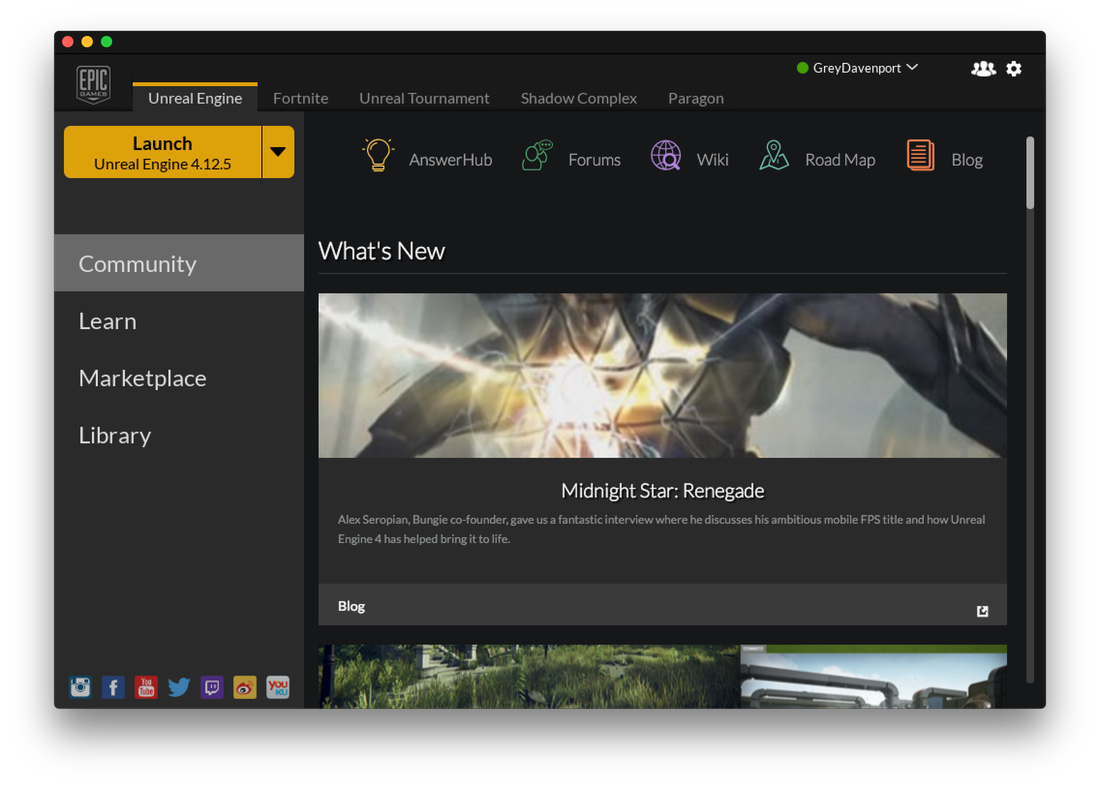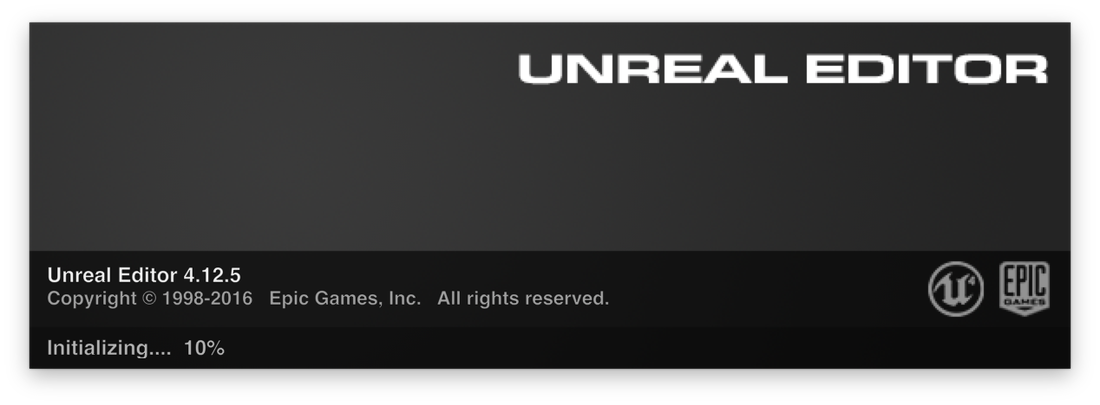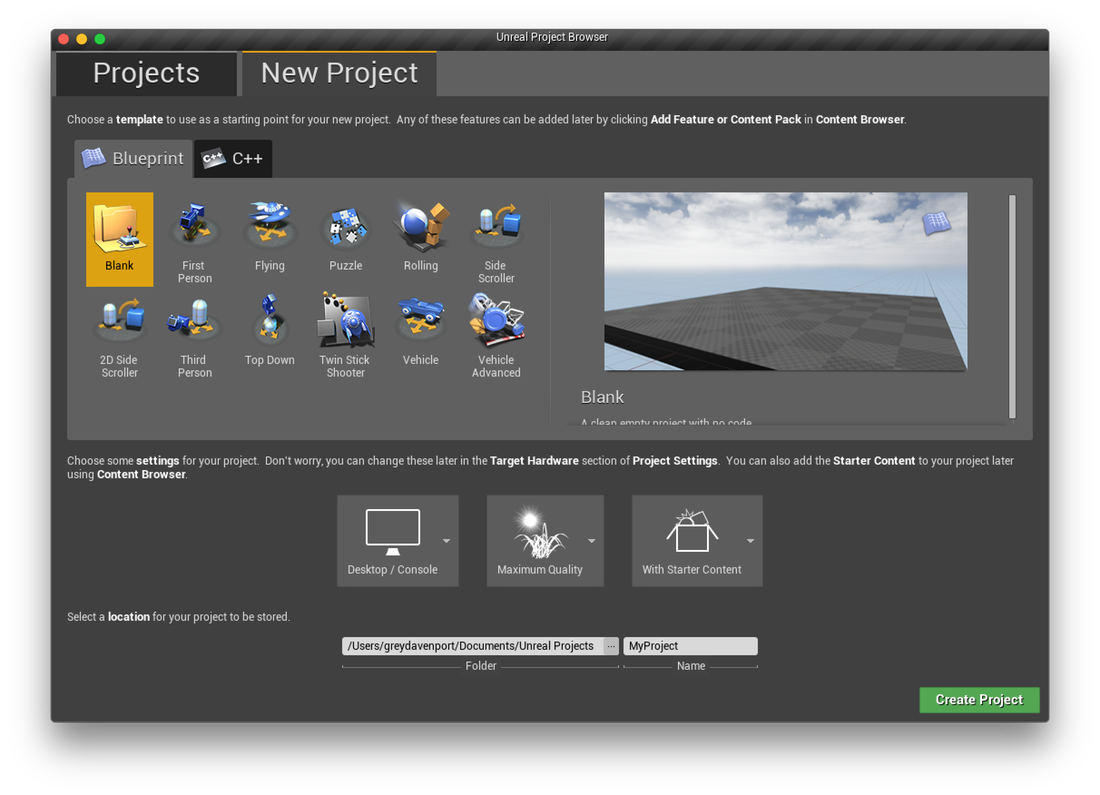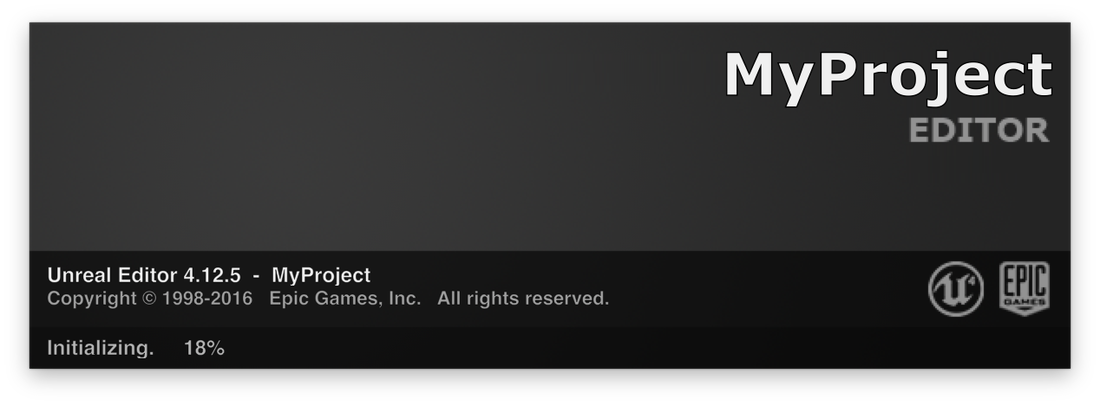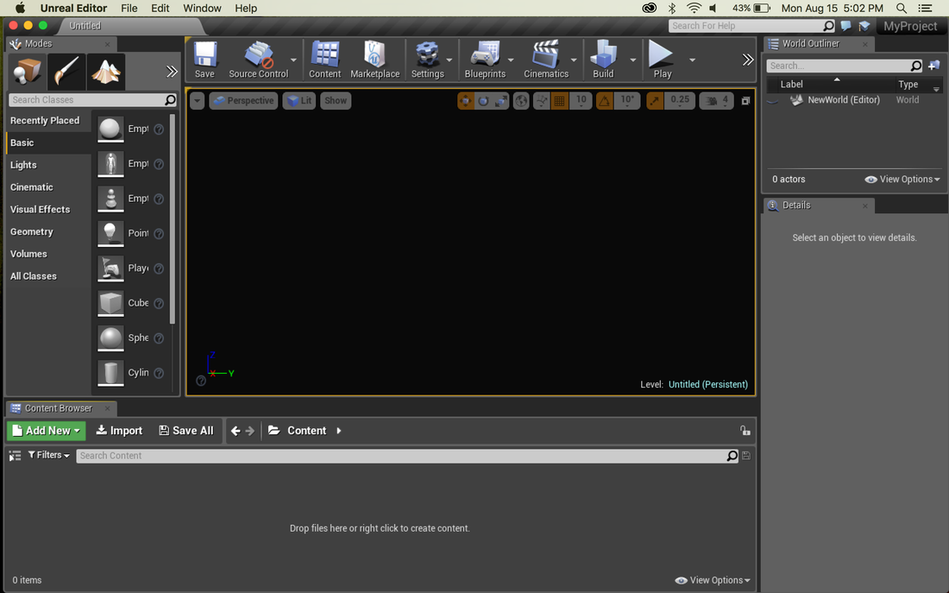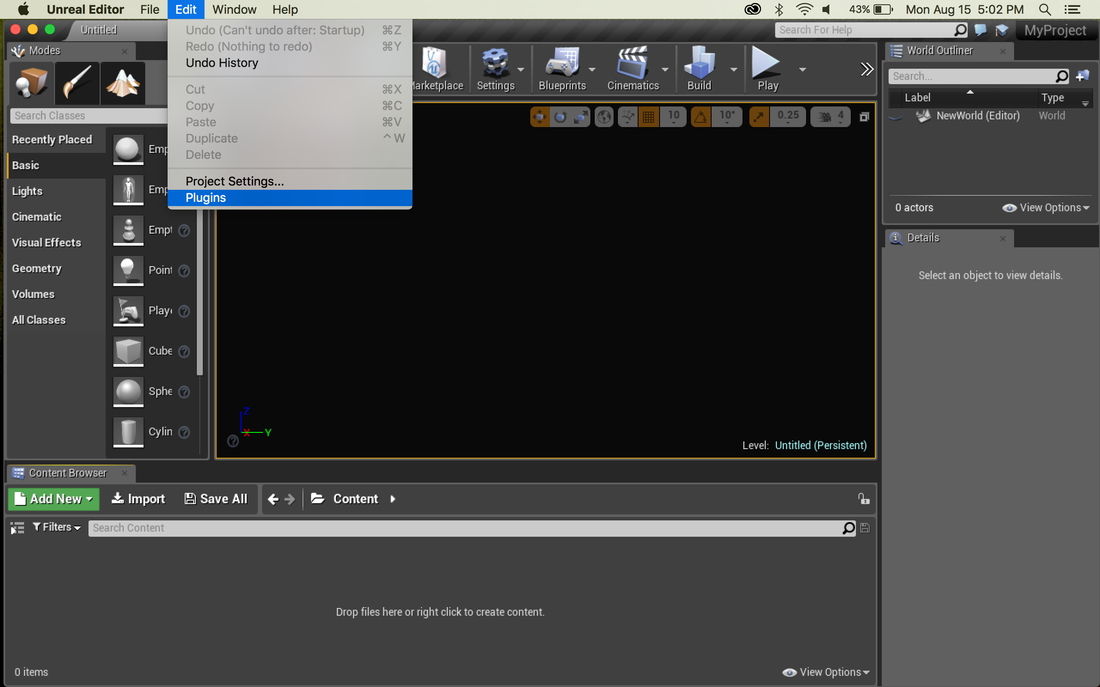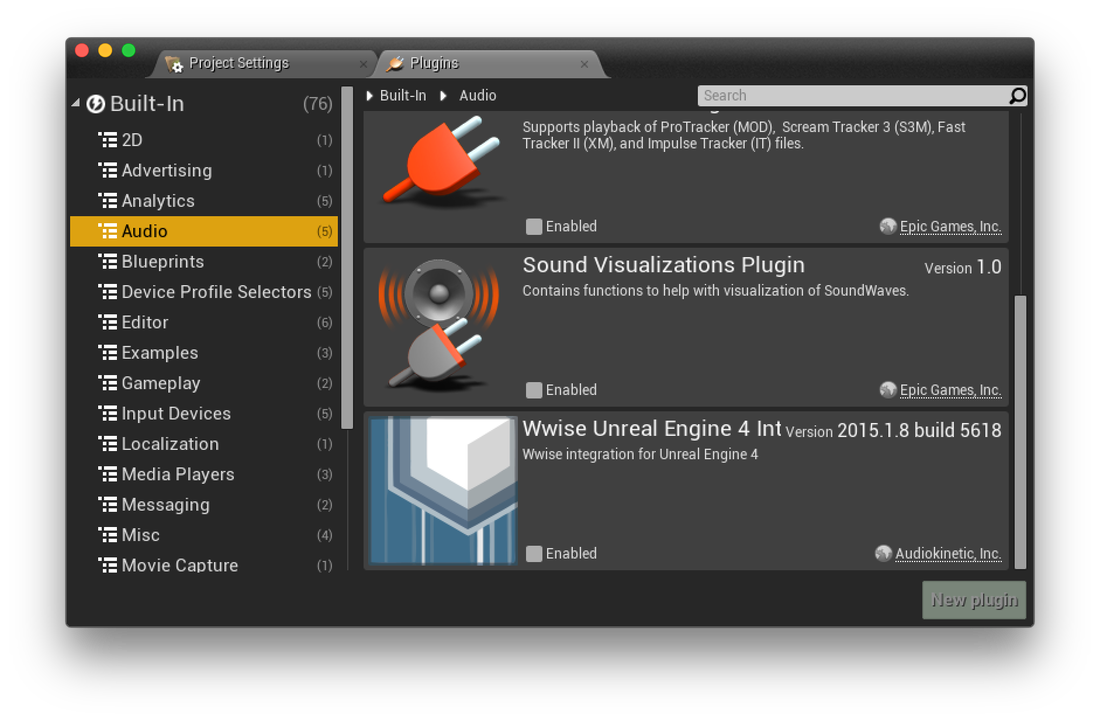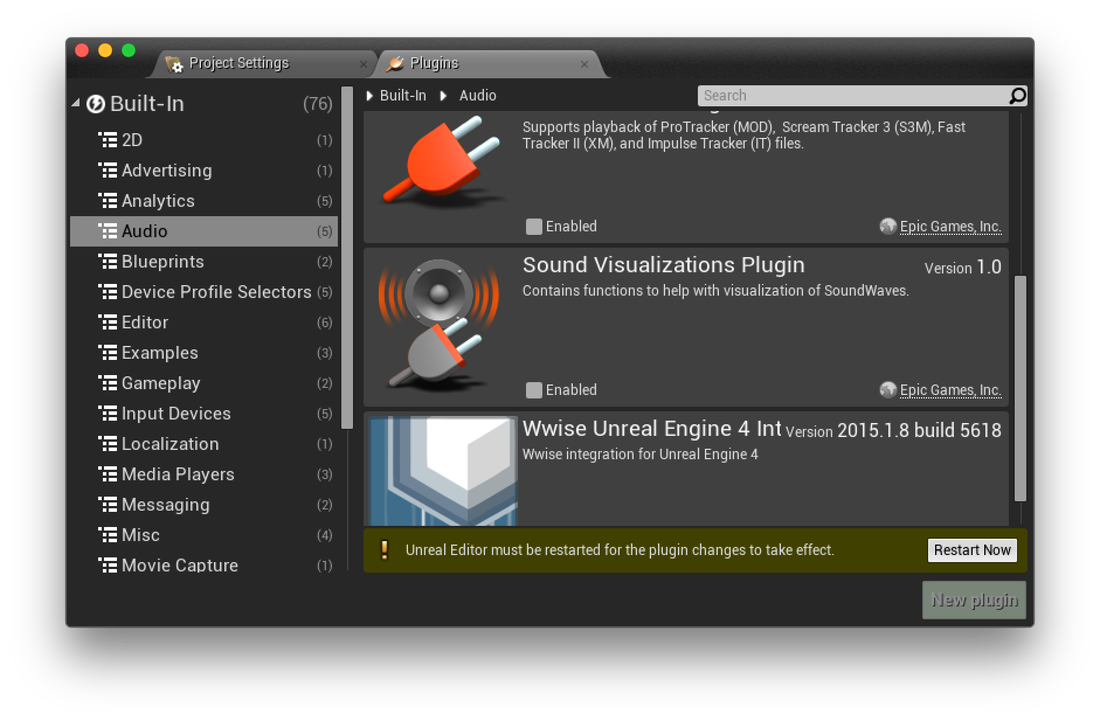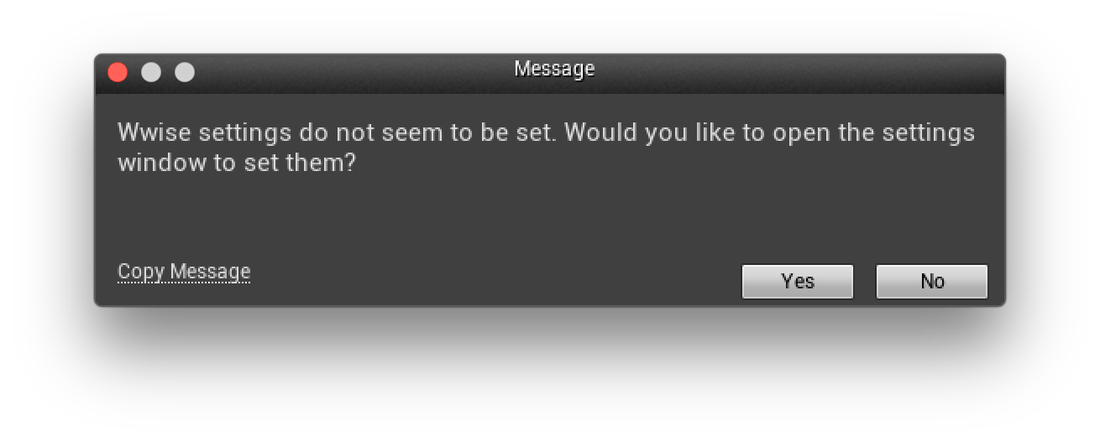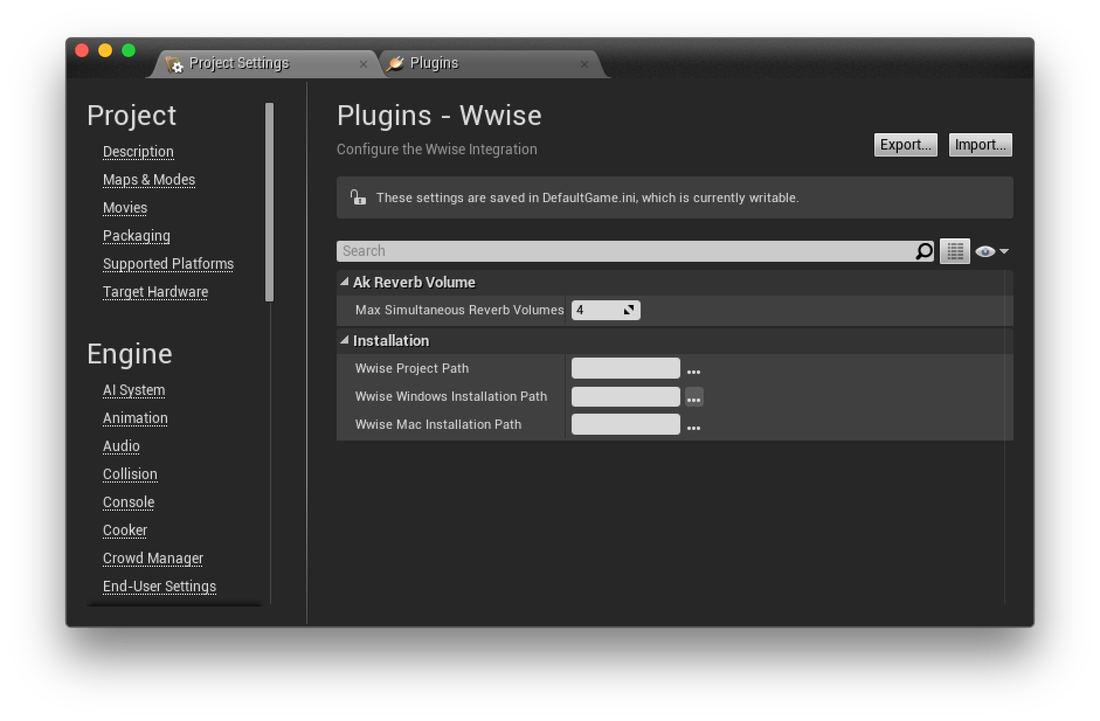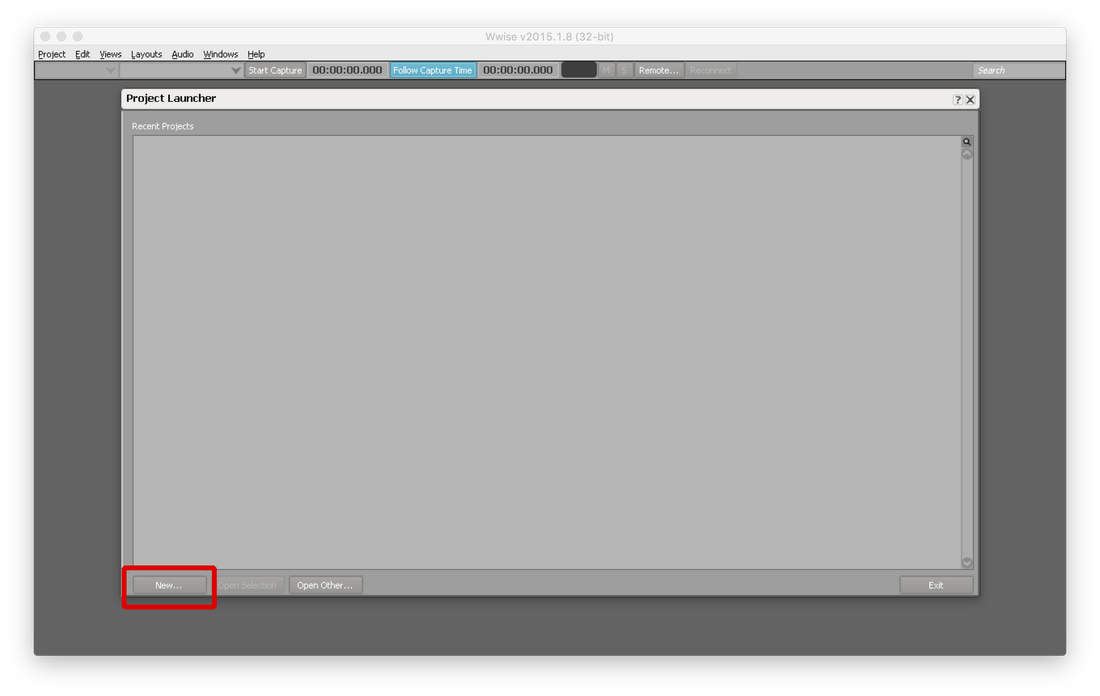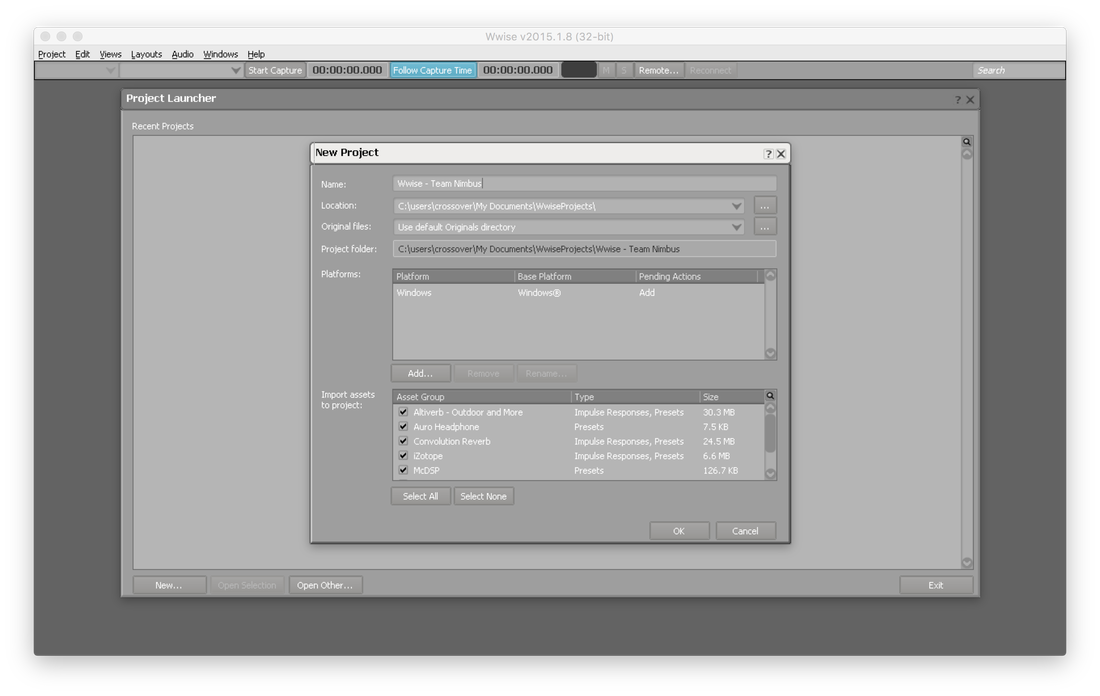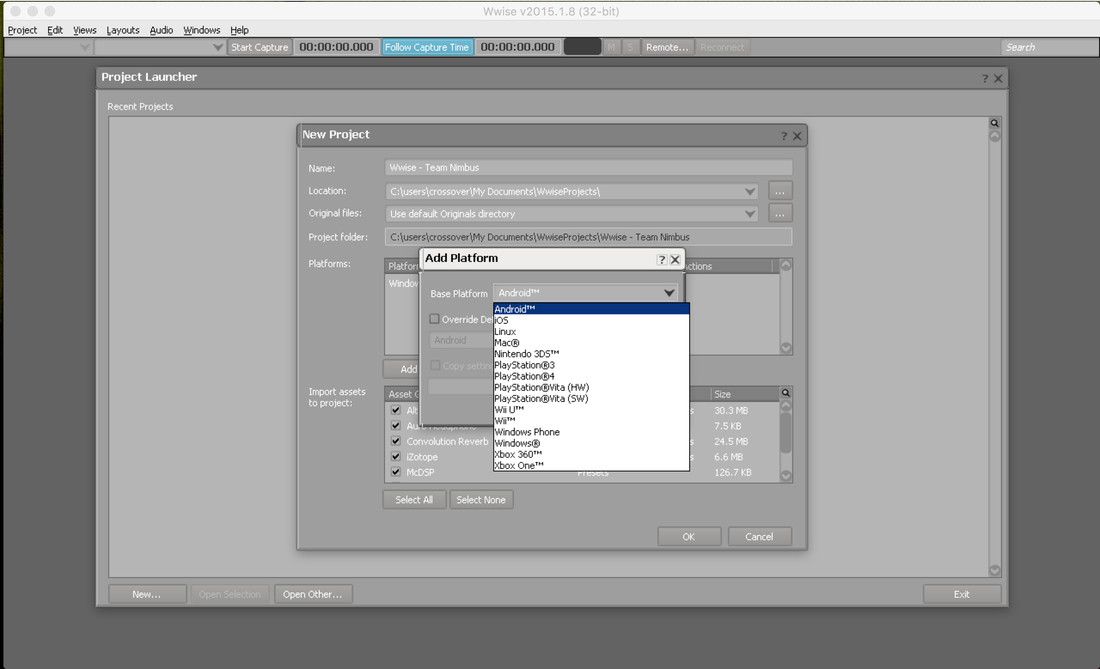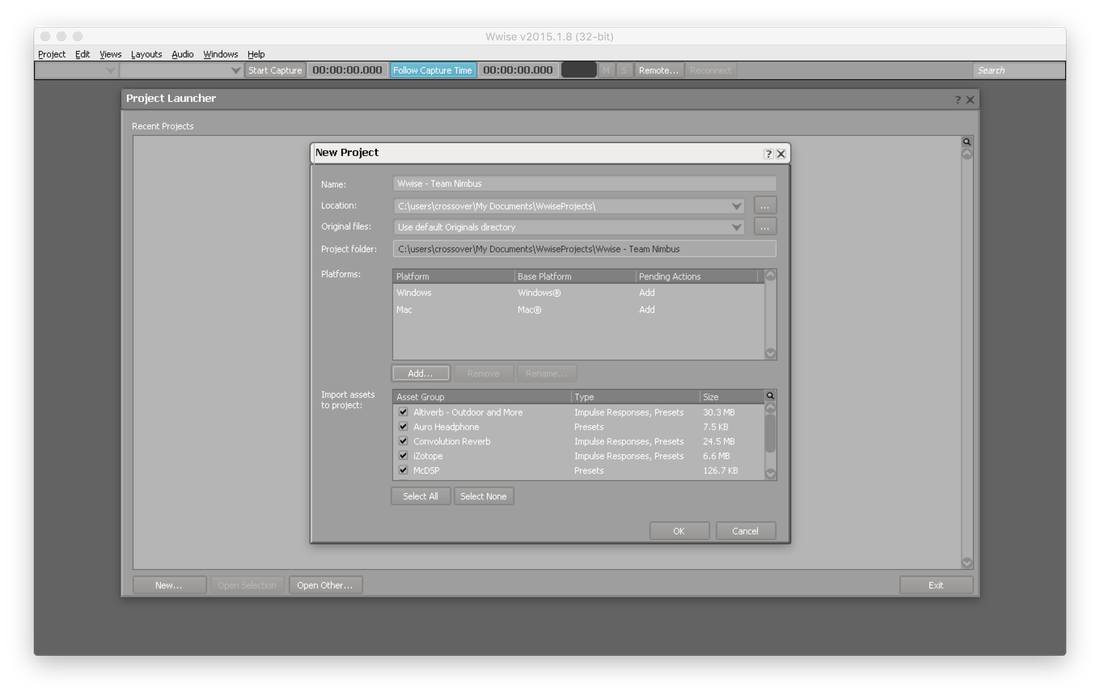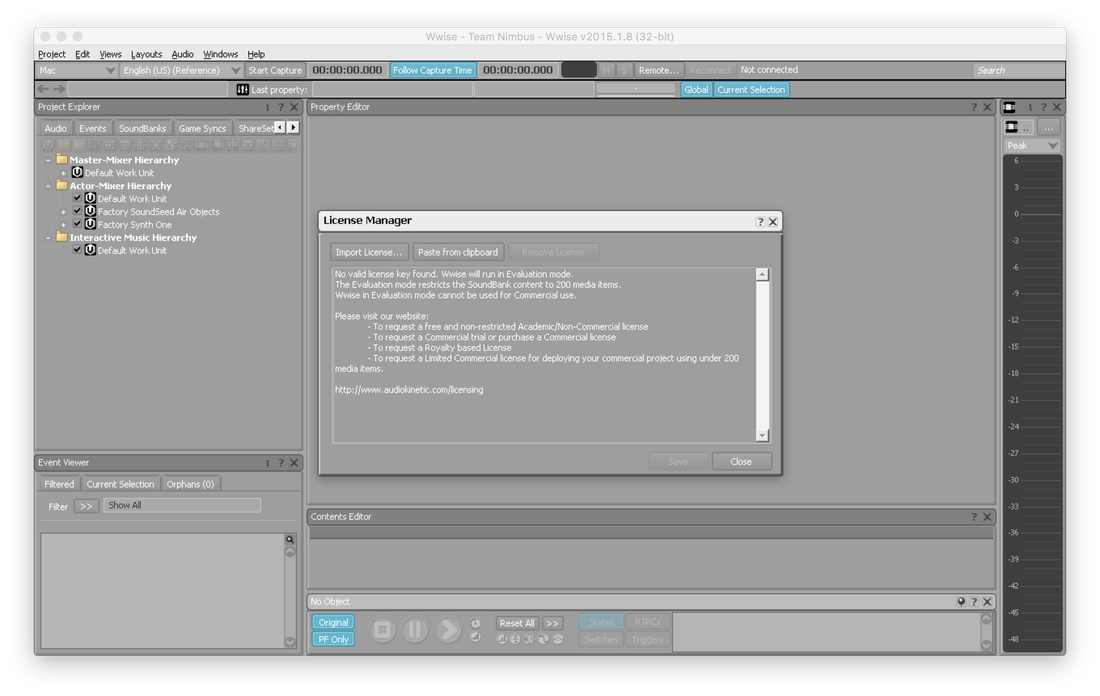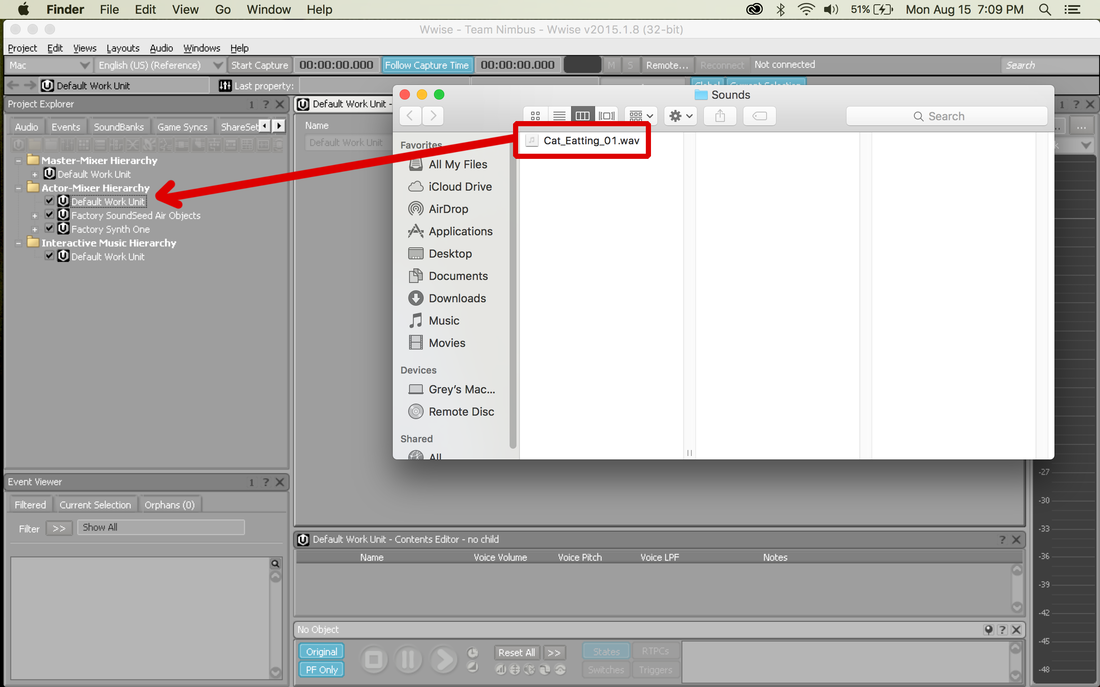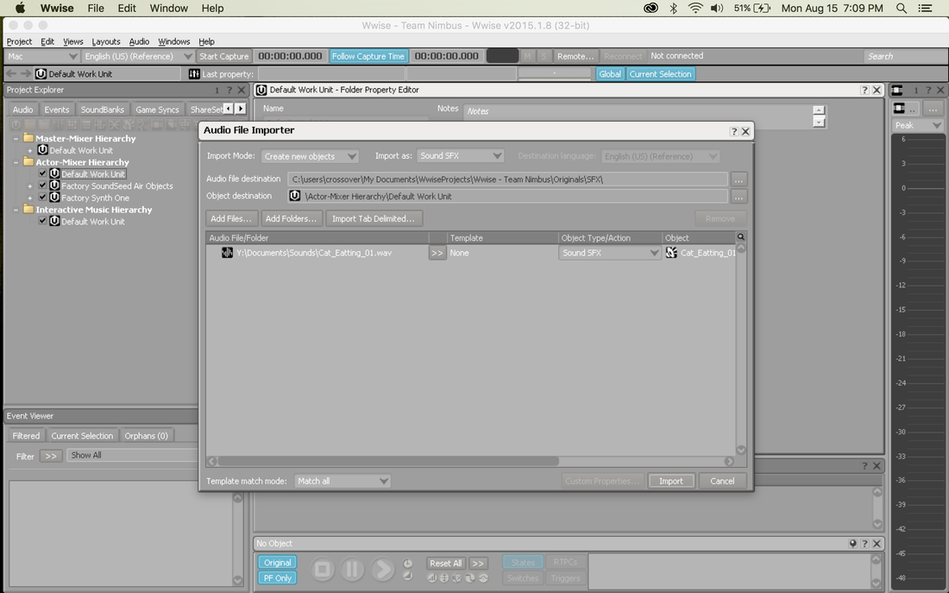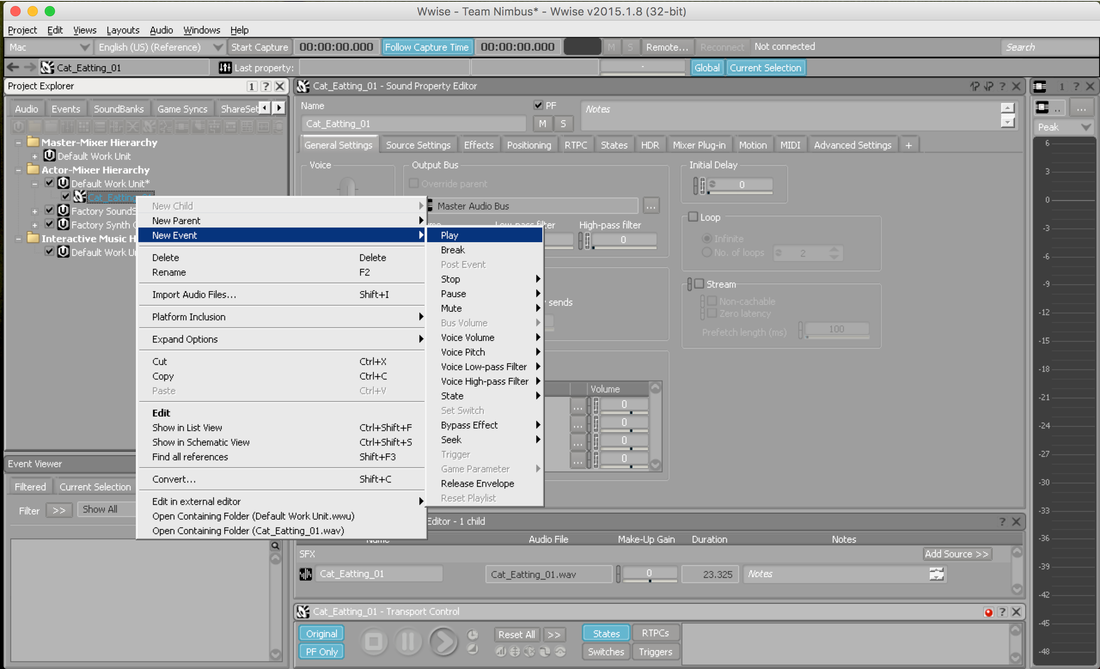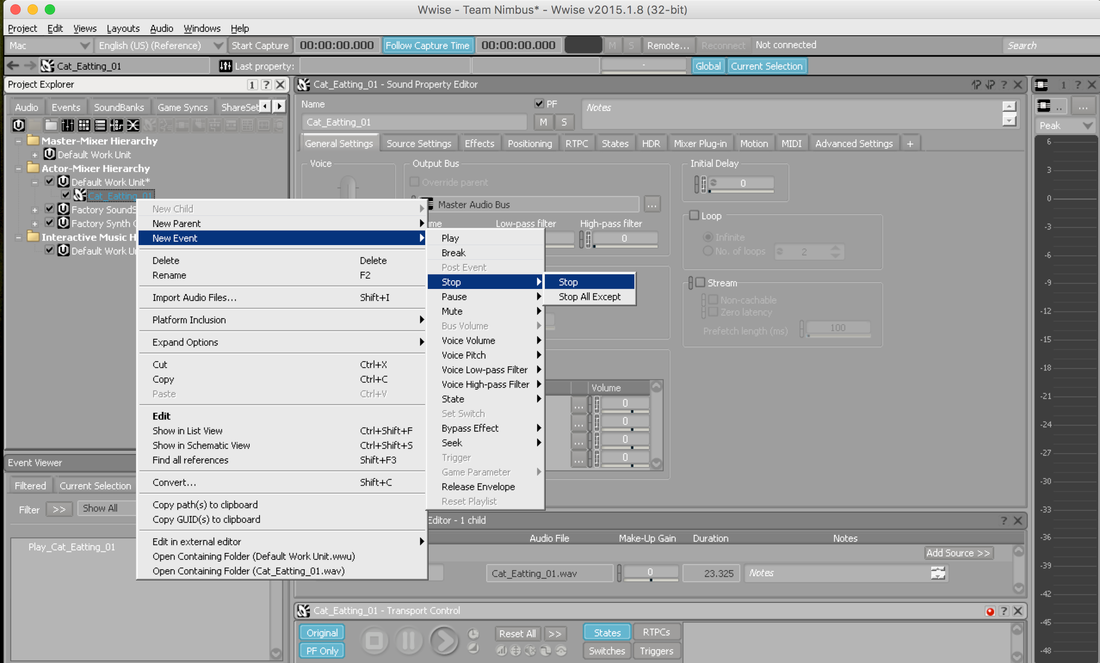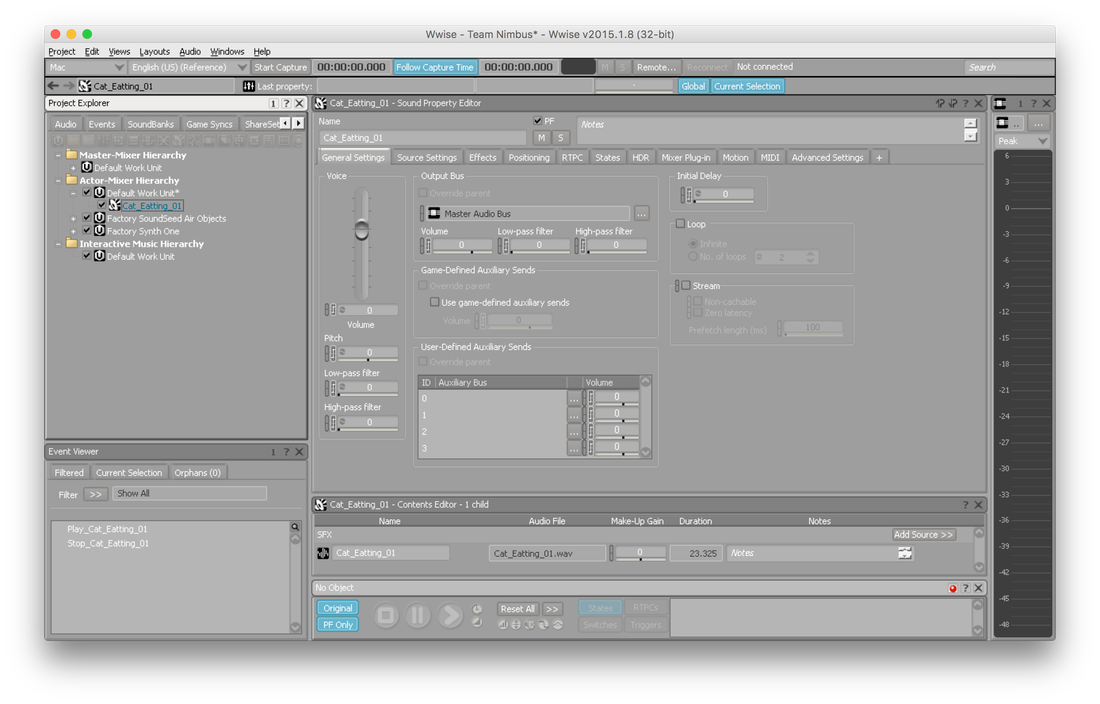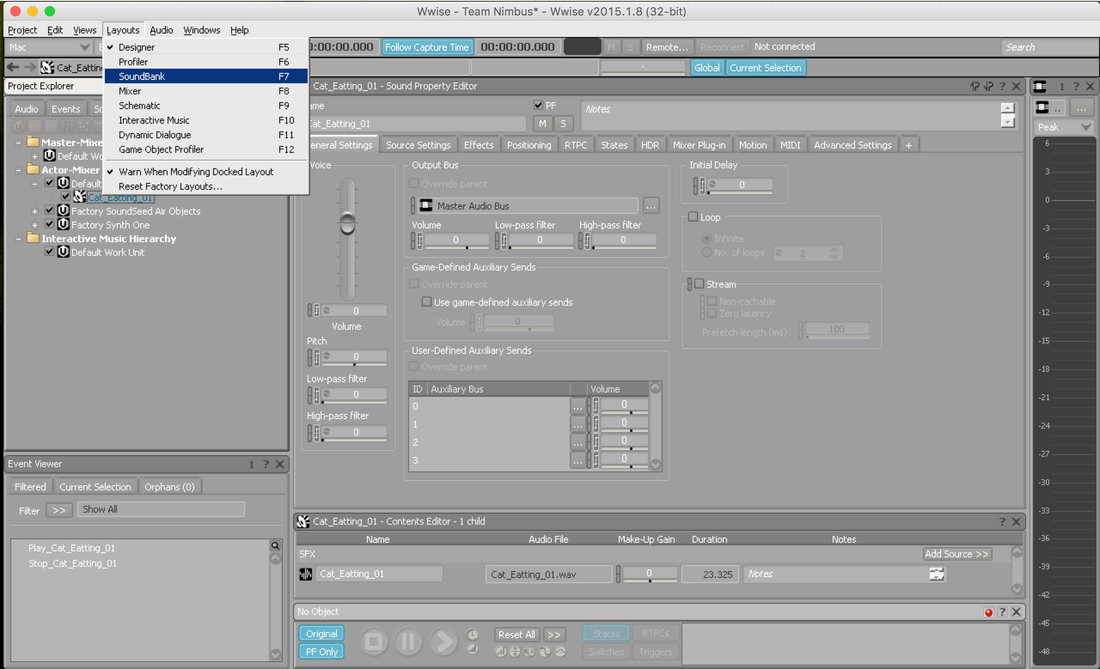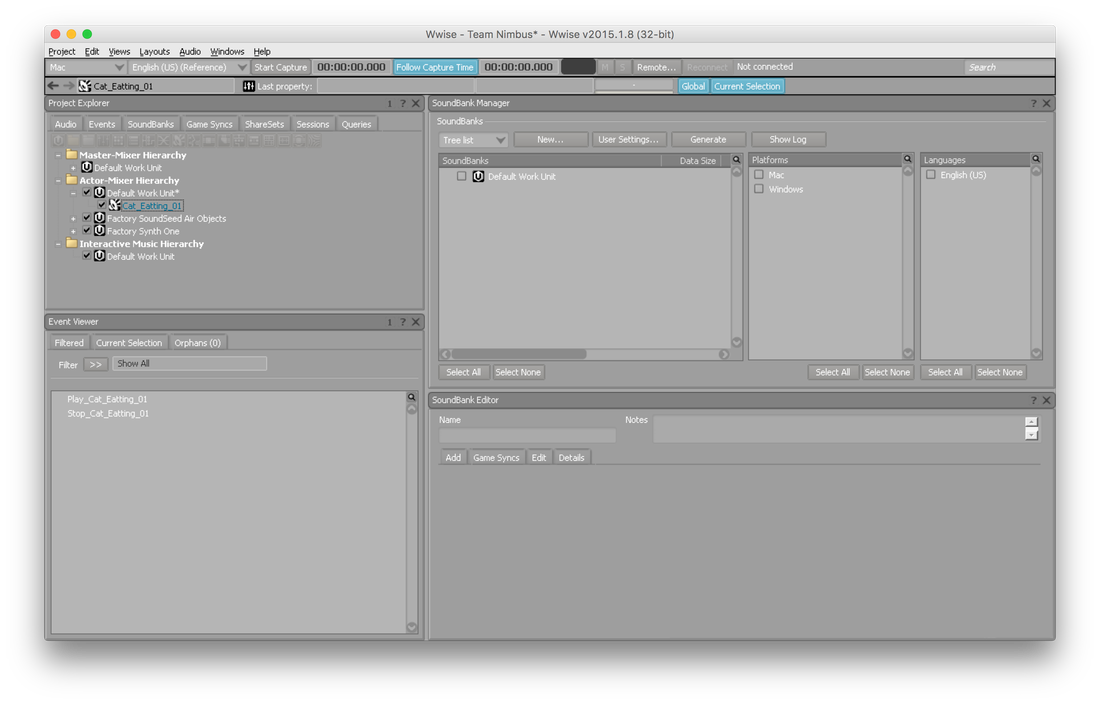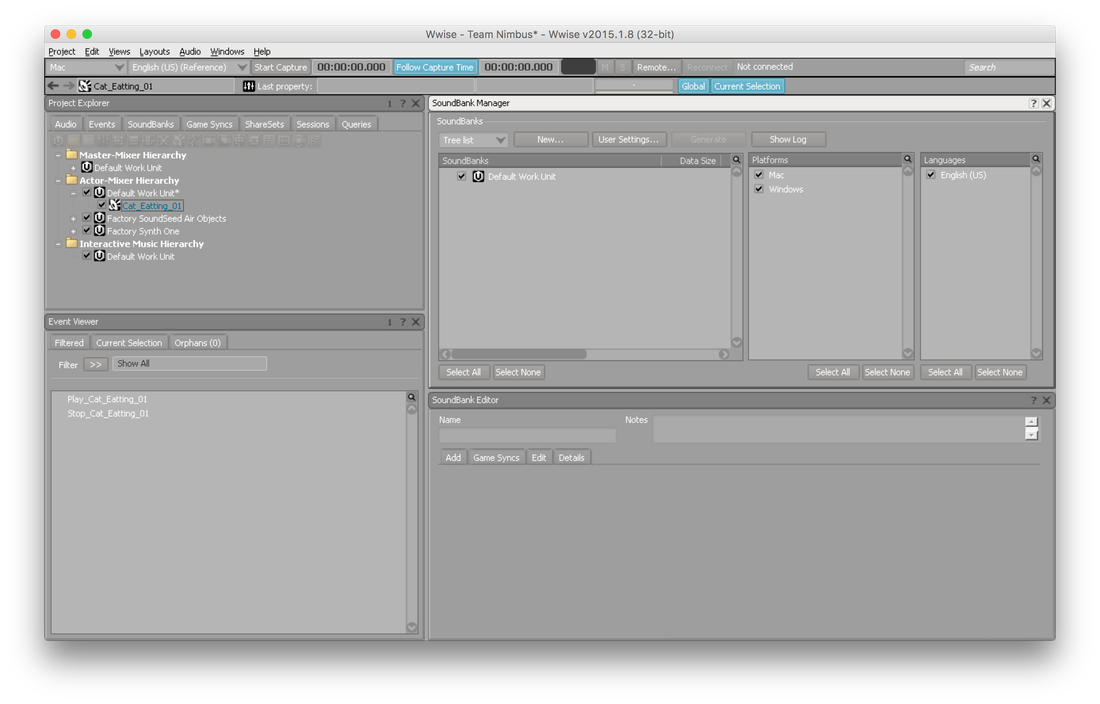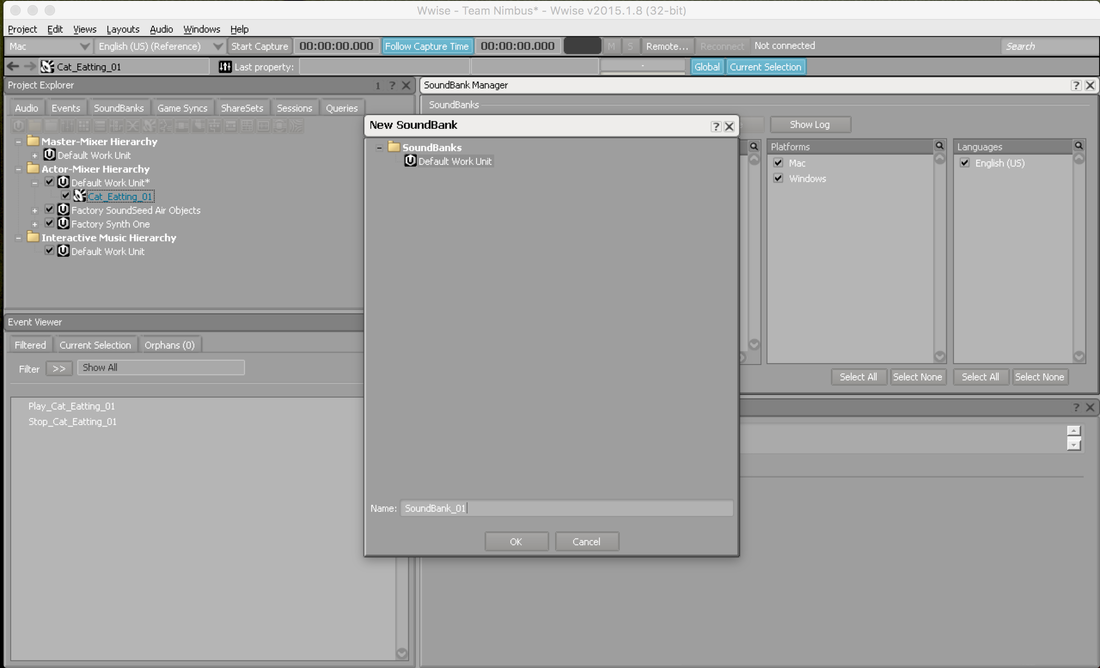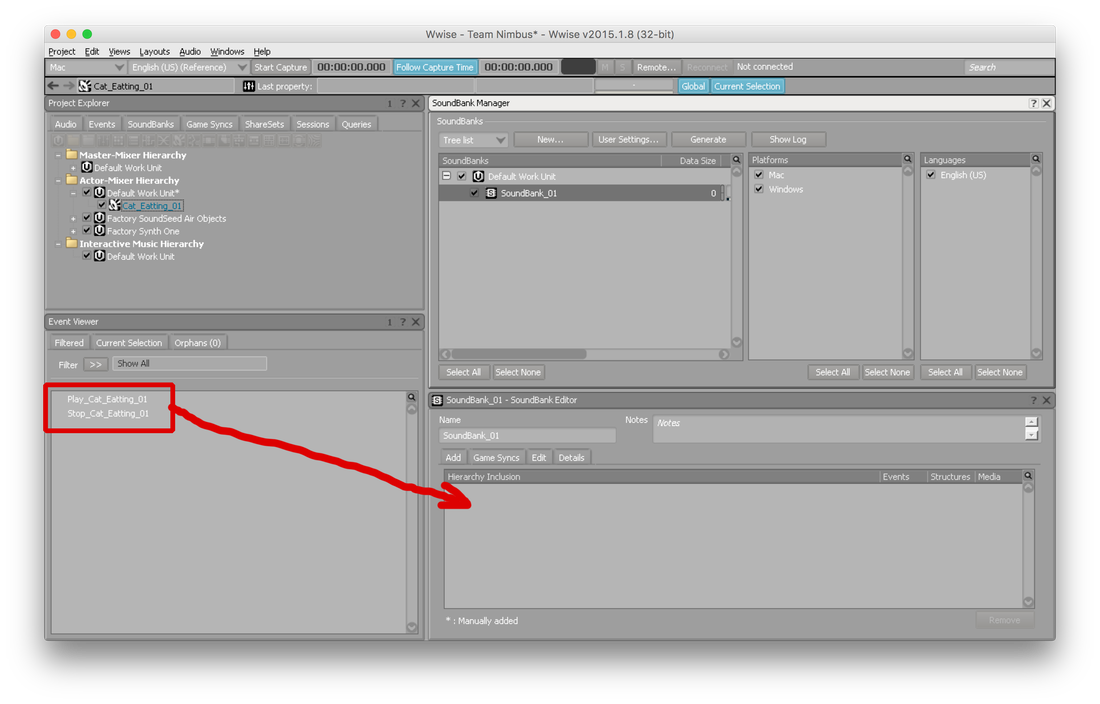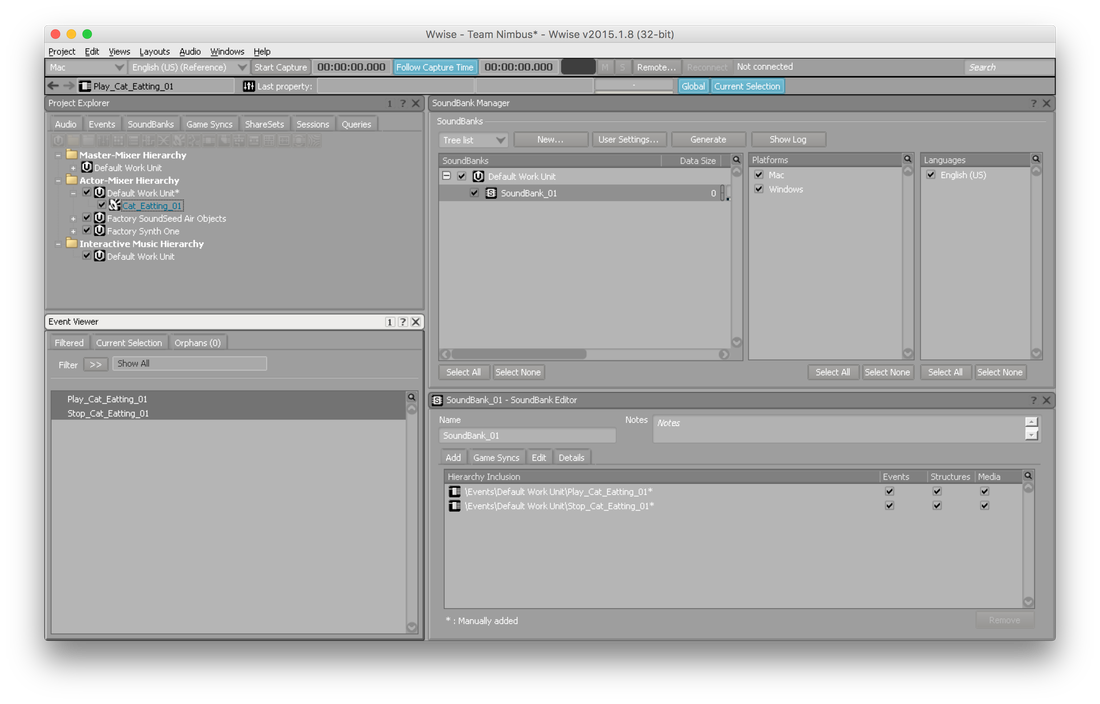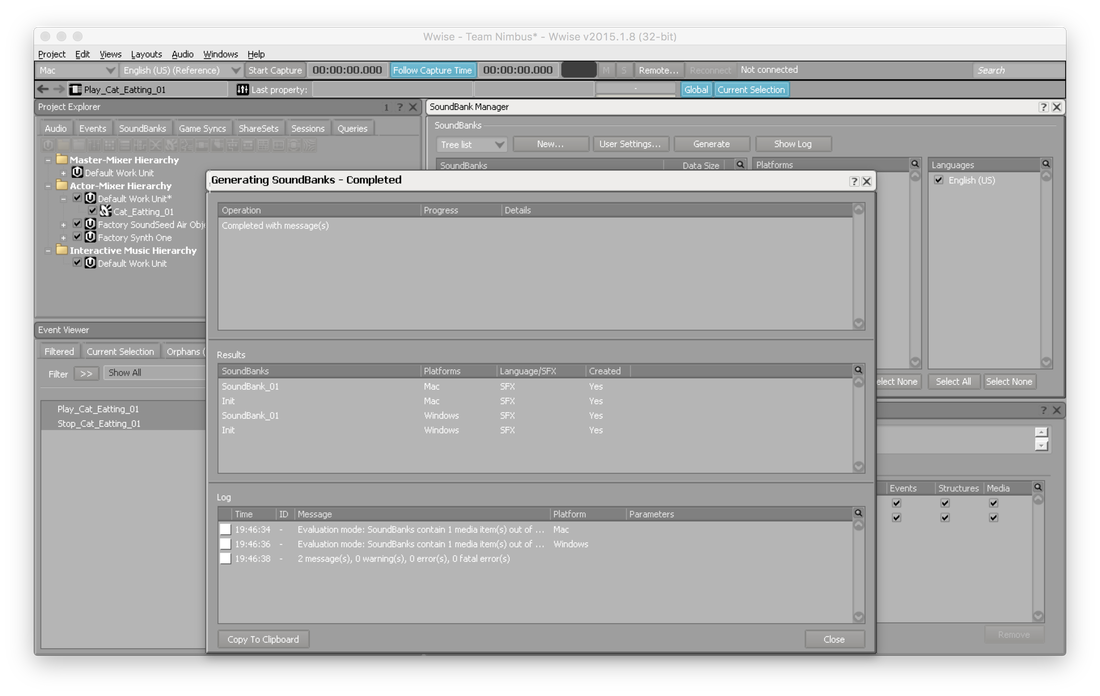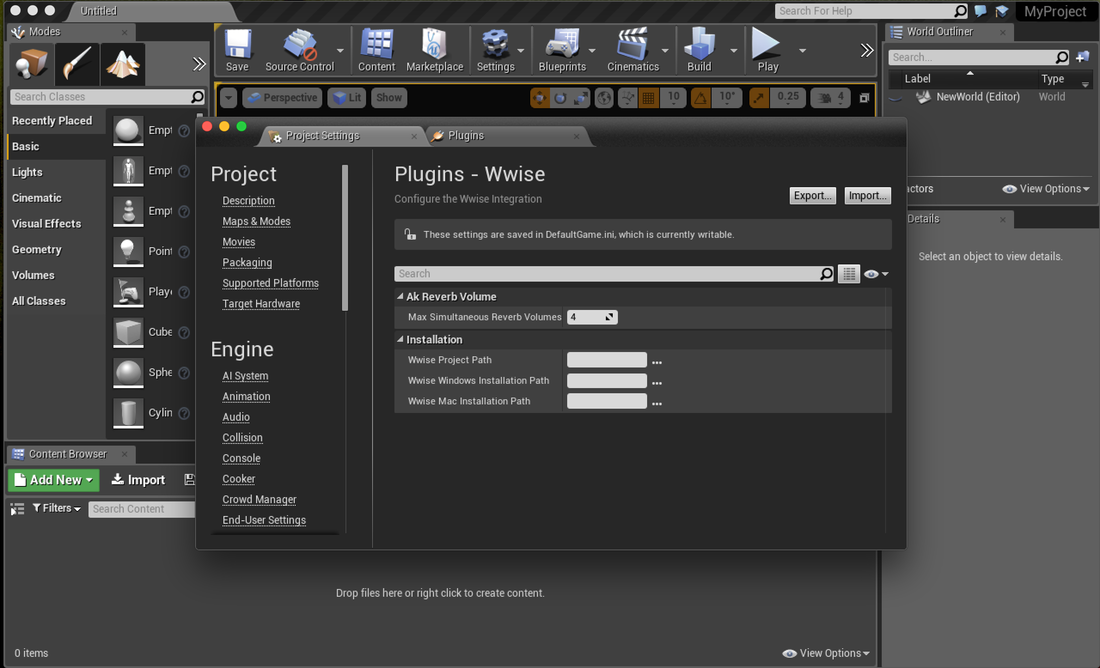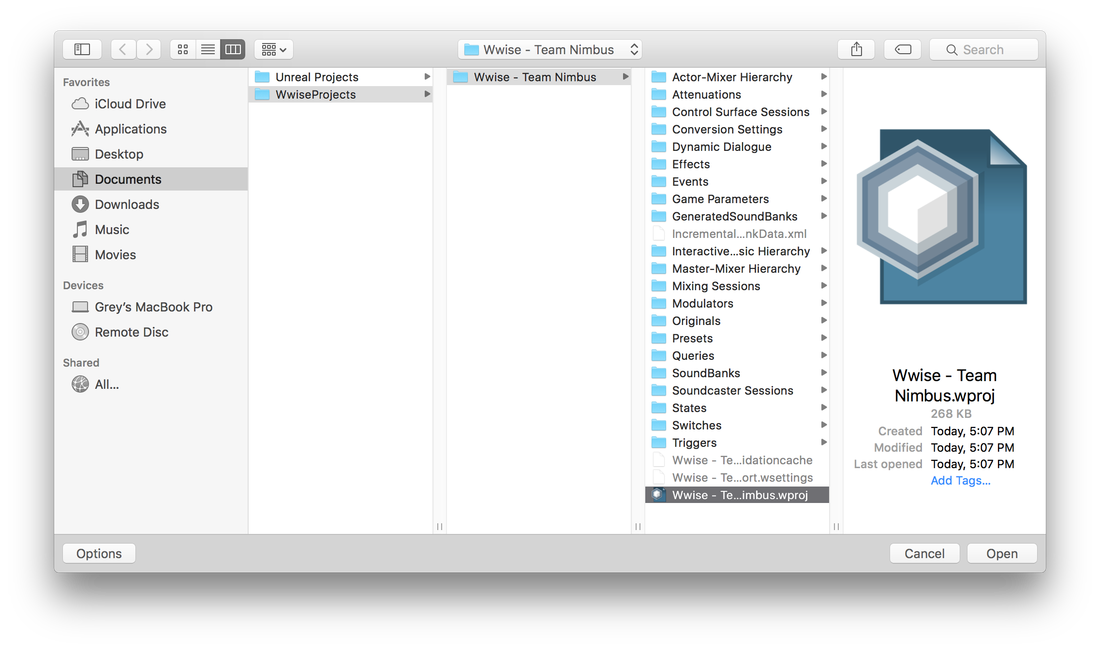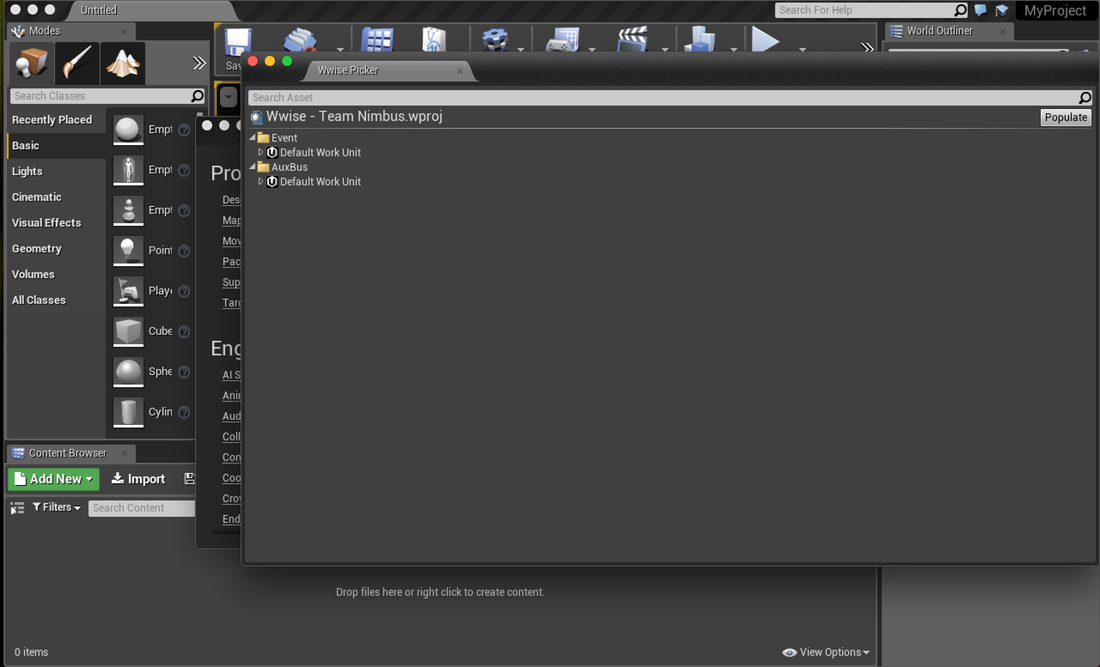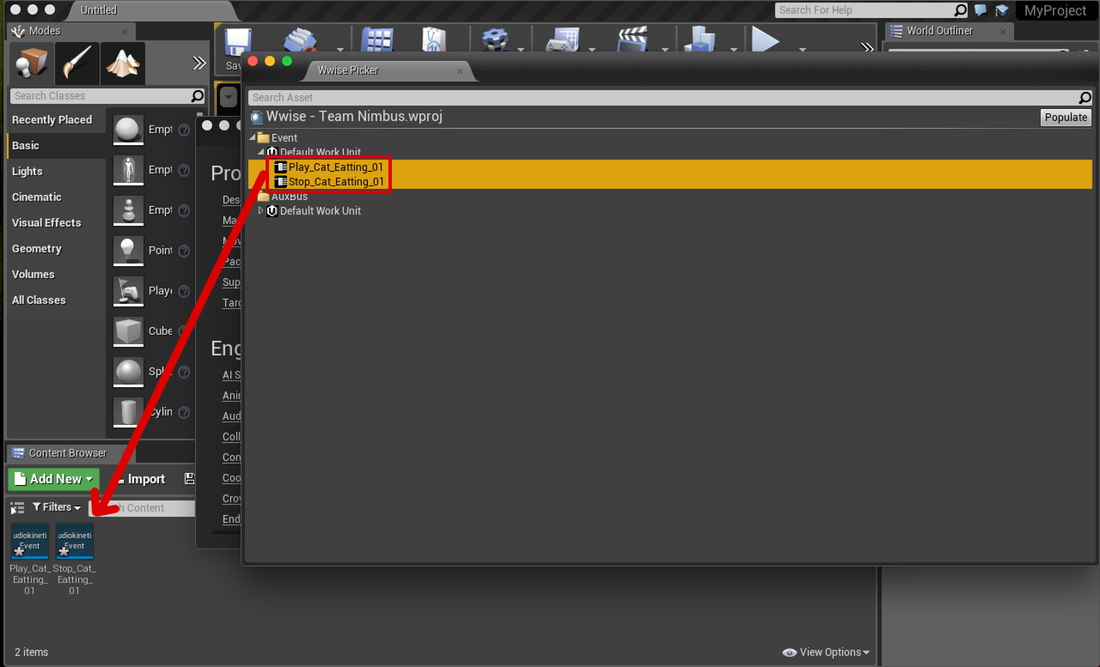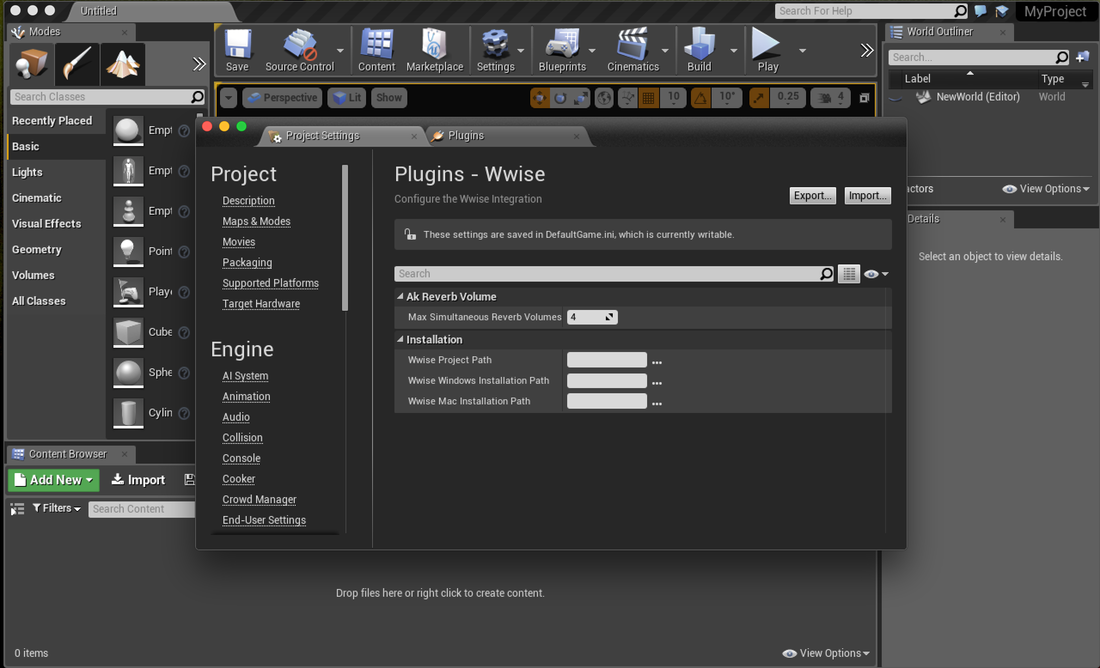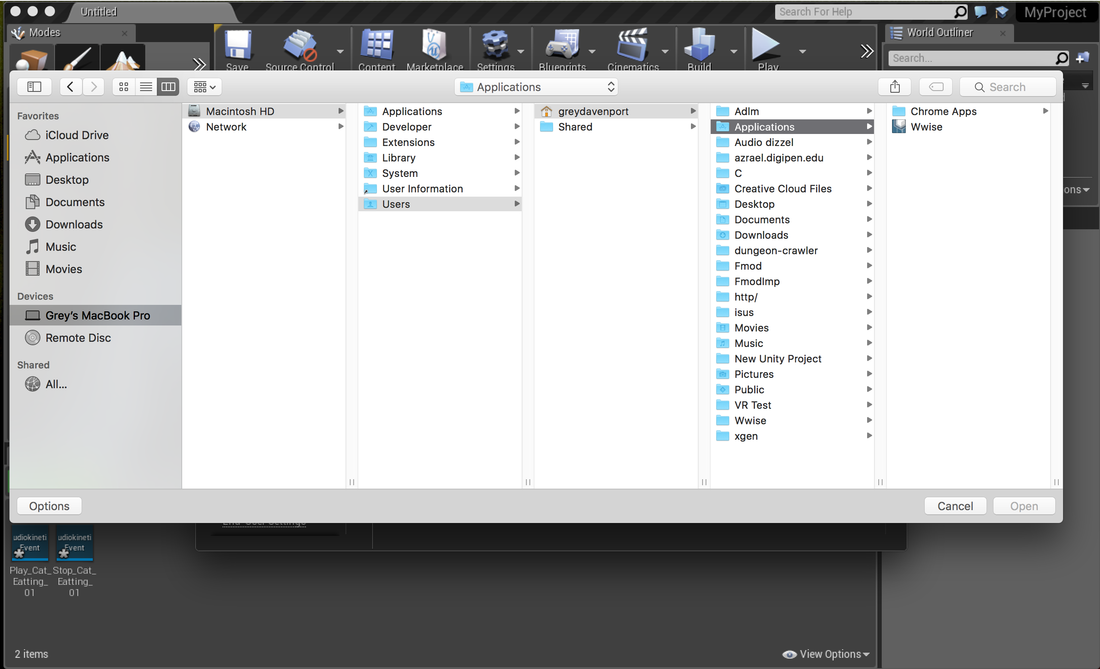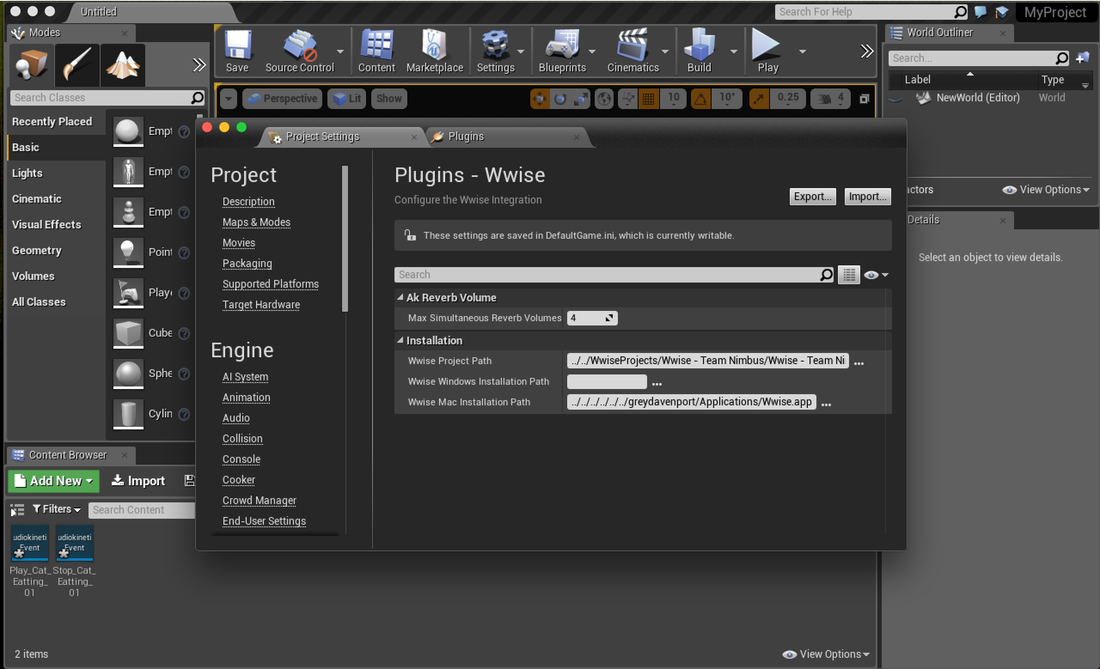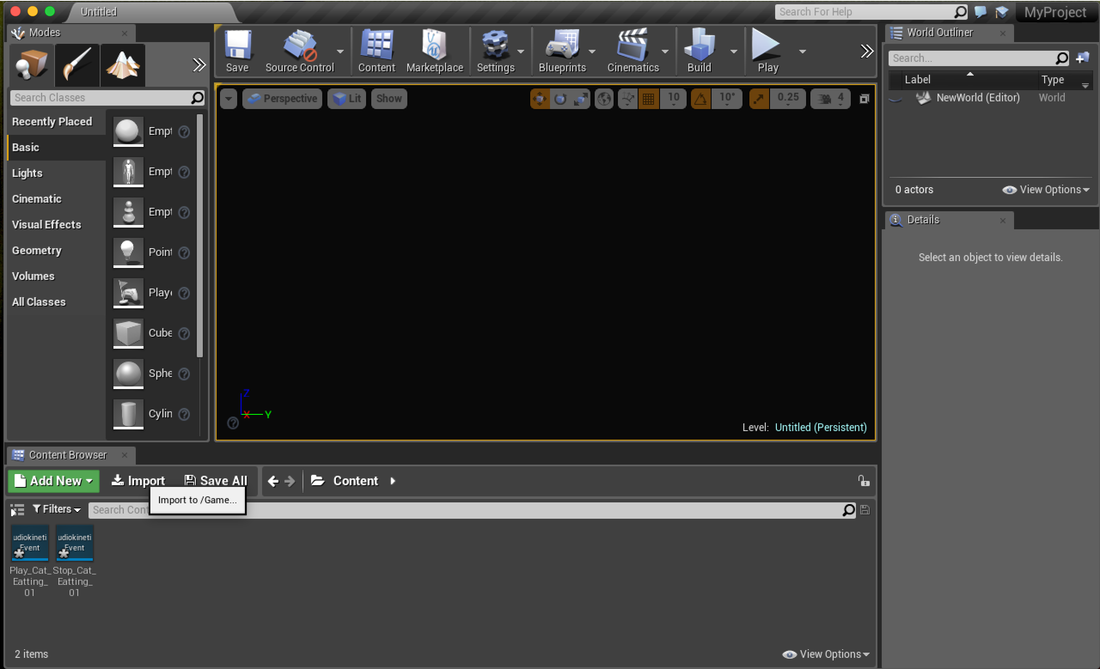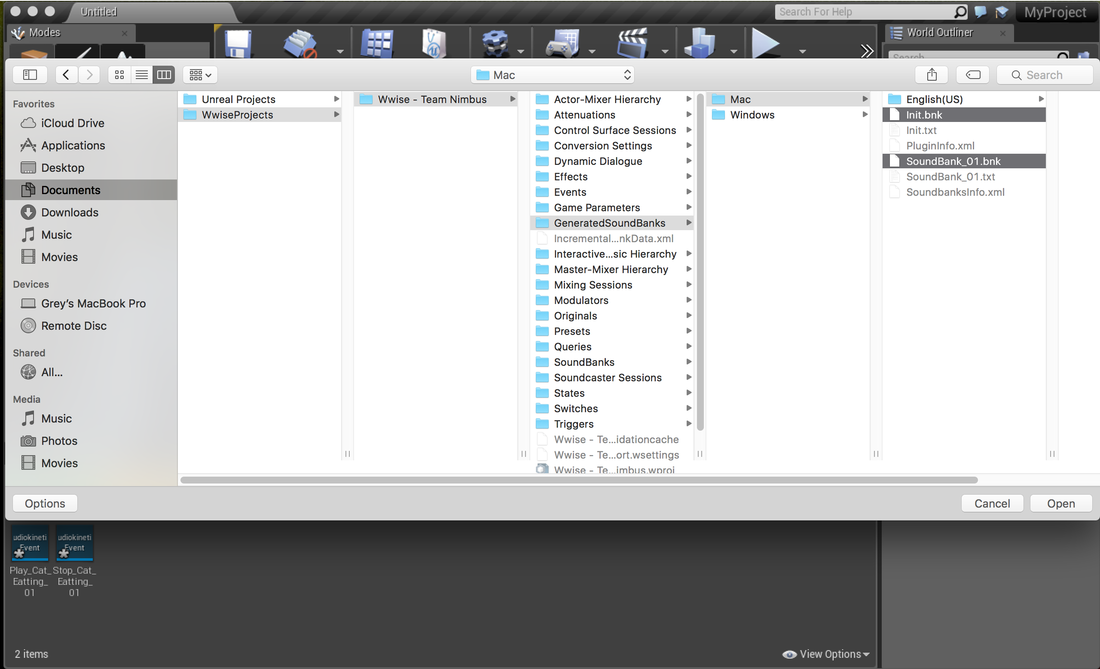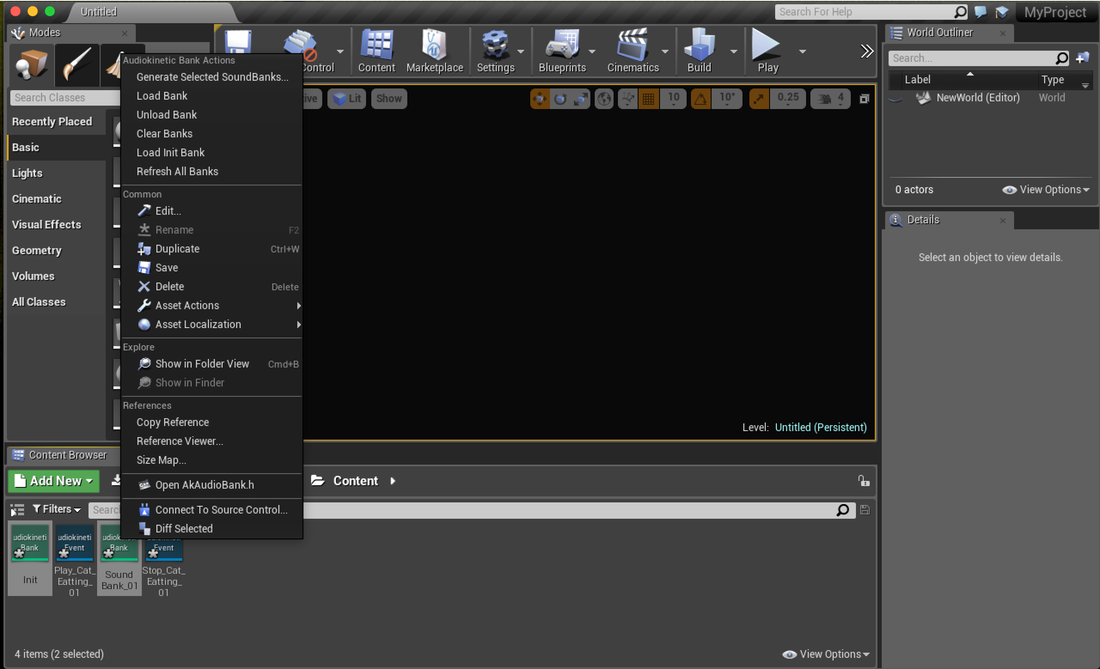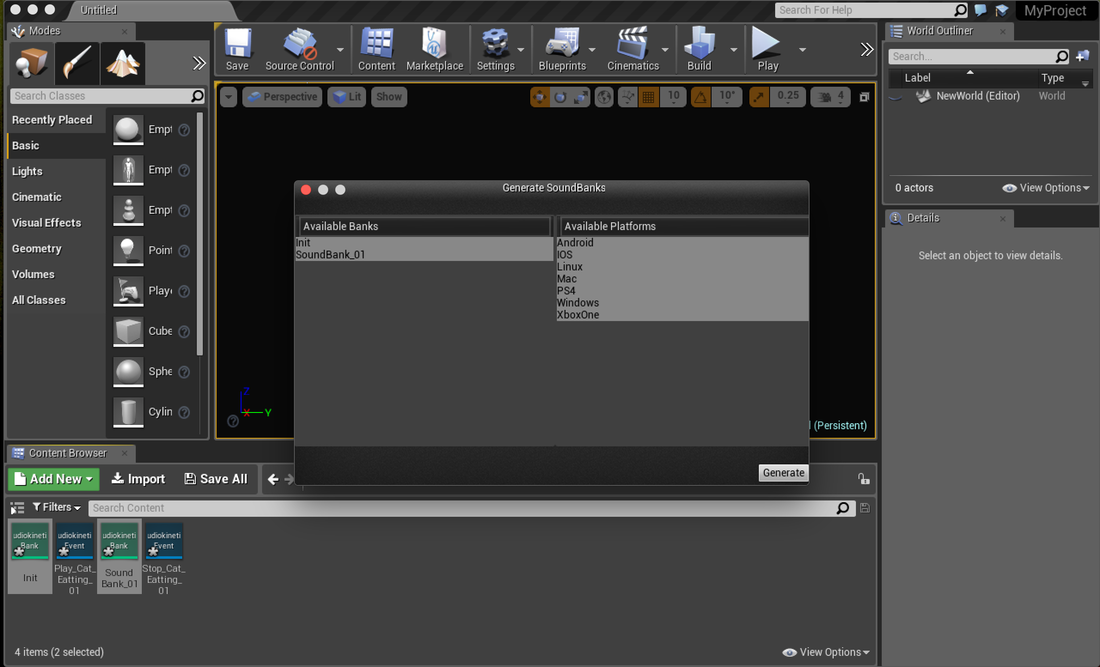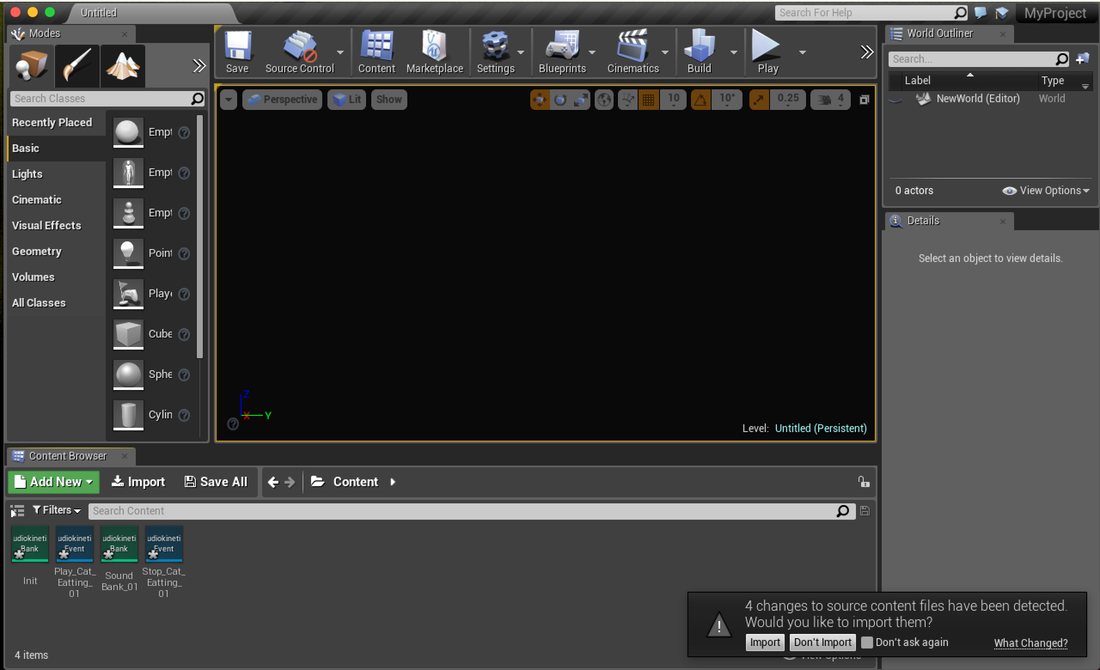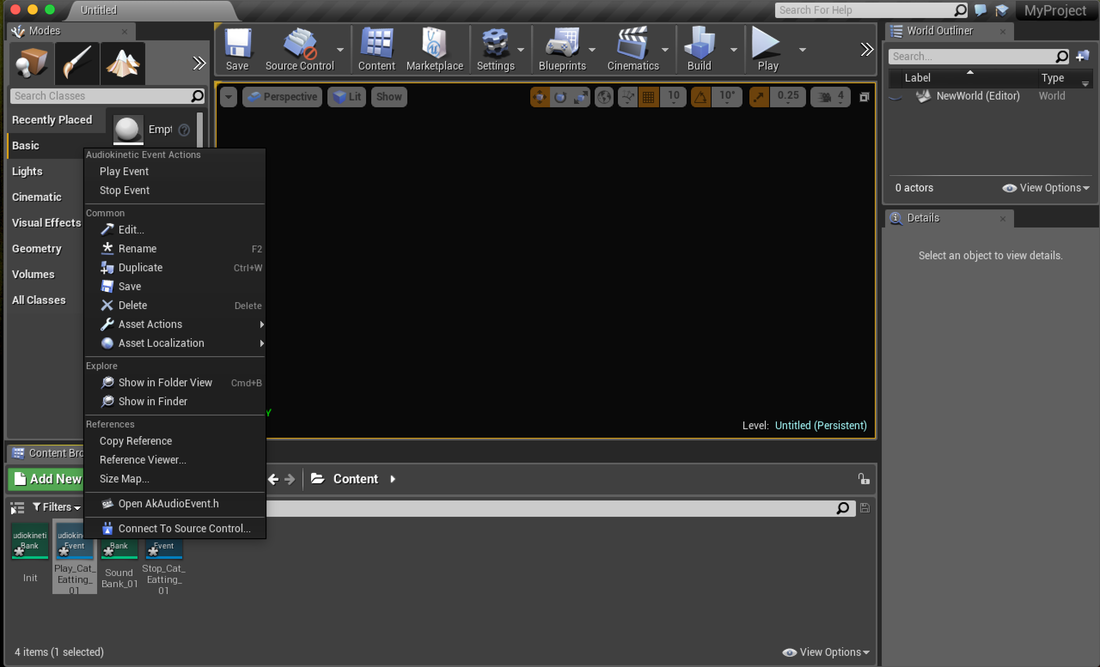Welcome to part 2!
I'll go over how to create an Unreal project and Wwise project and how to connect the two.
This also contains the step for an already existing project.
To start, open Epic Launcher you installed and Launch the editor.
I'll go over how to create an Unreal project and Wwise project and how to connect the two.
This also contains the step for an already existing project.
To start, open Epic Launcher you installed and Launch the editor.
You'll see this pop up as it loads.
Here you'll want to select your project in the projects tab, or create a New Project. For this I chose to create a Blank Session.
This will pop up again as it starts the engine.
Here is the Unreal Editor once it's opened.
You'll want to go to Edit, then Plugins.
This is the window that will be brought up, here you can install many plugins that Unreal comes with, from the last tutorial you should now be able to see Wwise in the Audio subsection. (you have to scroll down)
Next Check the box "Enabled" and click the "New plugin" button. You'll have to restart Unreal.
Once it restarts you'll see this message pop up. You do want to open the "Settings Window".
This will bring us to the window where we tell Unreal where to find our Wwise Project and what version of Wwise we are using.
Now let's open Wwise and make a project to put into Unreal by hitting "New".
This will bring up the "New Project" window where you'll need to Add the platforms you're working on, i.e. Mac.
Once you click Add you'll have to browse "Base Platform" to find Mac. Or any other platform your game will be on.
It should look like this for and Mac/PC games. You'll click "Okay" and the project will open.
If you're going to be using this for a commercial releasing game you'll need to Import you License for Wwise. If you're using this for a student project like I am, you can close this window.
Next we will want to import a sound to work with by dragging from finder into the Default Work Unit.
I have a lovely little recording of my cat eating food I'll be using.
I have a lovely little recording of my cat eating food I'll be using.
You'll click "Import".
Then on your new Sound Effect, you want to create a Play and Stop event to be able to hear your sound in Unreal.
These events will appear in the bottom left.
Then going to "Layouts" we'll want to switch to our "SoundBank" layout.
In the "SoundBank Manager, select all the checkboxes so you can generate the proper Sound Banks.
Then we'll need to create a new sound bank by clicking "New". You can name it whatever you'd like.
SoundBank_01 is what I chose.
SoundBank_01 is what I chose.
Then you will need to drag you sound events into the "SoundBank Editor".
Then click on "Generate" and you've finished creating your first usable Wwise Project.
Going back to Unreal, You'll need to click the dots next to "Wwise Project Path".
Your Wwise Project should be under the path, Documents/WwiseProjects/YourWwiseProject/YourWwiseProject.wproj
This Window will pop open, It can also be found under the Window tab then Wwise Picker.
Here you can already see your events and drag them into the "Content Browser".
You'll also need to path to the "Wwise Mac Installation Path" so that the banks can generate.
This should be in your Application folder, if not you can search for it in finder and find it that way.
Once everything is connected it should look something like this.
Now we need to import our SoundBanks so they can be generated engine side.
These will be in the "GeneratedSoundBanks" folder in your Wwise Project folder. You'll only need the two highlighted files.
Once that is done, Command click to select both files then right click, select "Generate Selected SoundBanks" at the top.
This will bring up the "Generate SoundBanks" Window everything should be selected. You'll only need Mac selected for this to work though I like to cover my bases and generate them for everything.
Once that is done a pop up on the bottom right will appear, you do want to import the changes.
Now if you right click on "Play_Sound" and select "Play Event" you should hear your sound in engine.
Congratulations you've fully implemented Wwise into Unreal on a Mac!
Some things to note is that you'll have to load the sound banks at the start of the game in code or blueprints otherwise there will be no sounds in your executable files. Also any changes made to the Wwise project will require you to regenerate your sound banks, both in Wwise and Unreal for the changes to take effect.
If you have any questions or comments feel free to leave them below or send me an email, or reach out on twitter, I'd love to hear from you.
Some things to note is that you'll have to load the sound banks at the start of the game in code or blueprints otherwise there will be no sounds in your executable files. Also any changes made to the Wwise project will require you to regenerate your sound banks, both in Wwise and Unreal for the changes to take effect.
If you have any questions or comments feel free to leave them below or send me an email, or reach out on twitter, I'd love to hear from you.