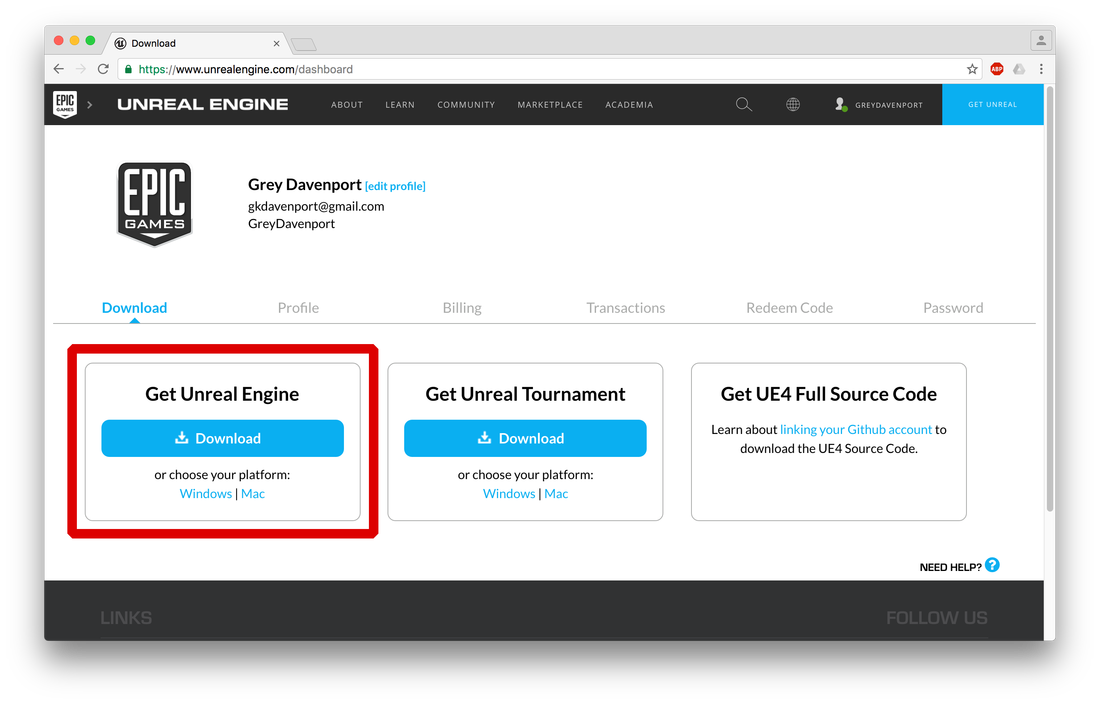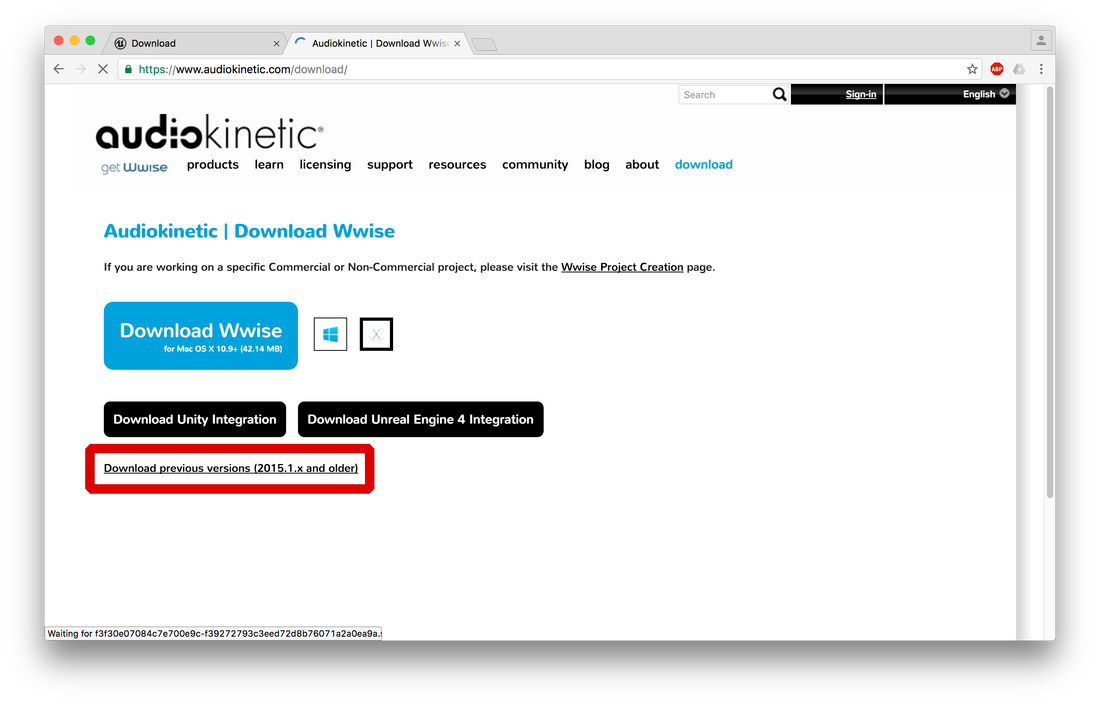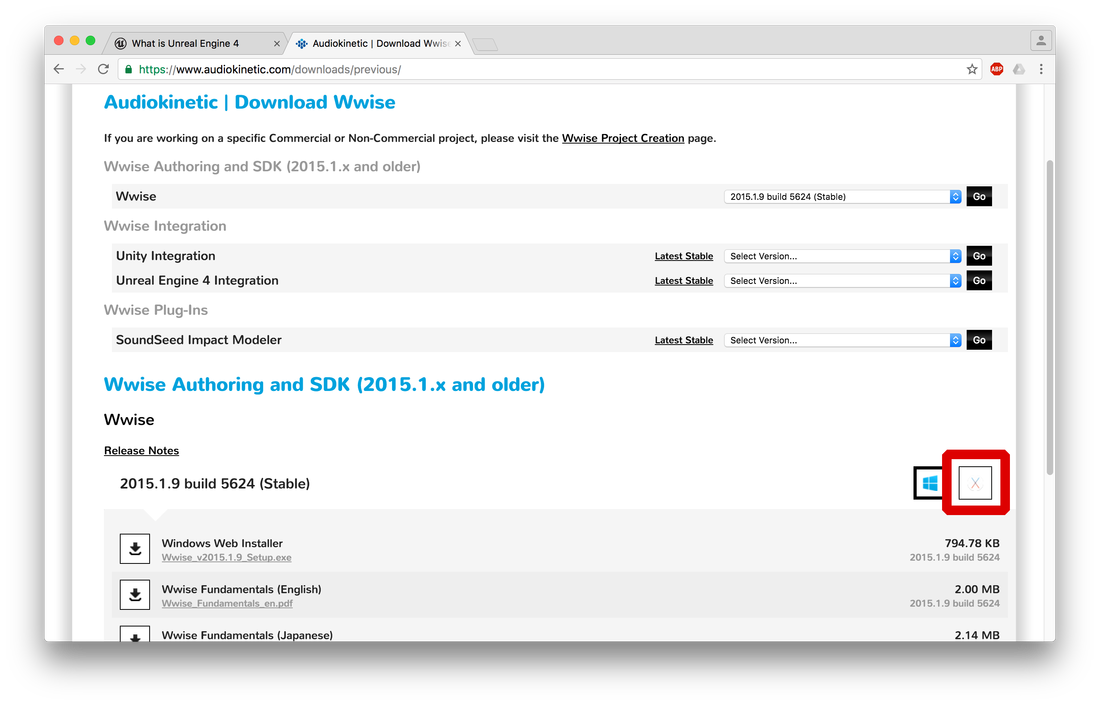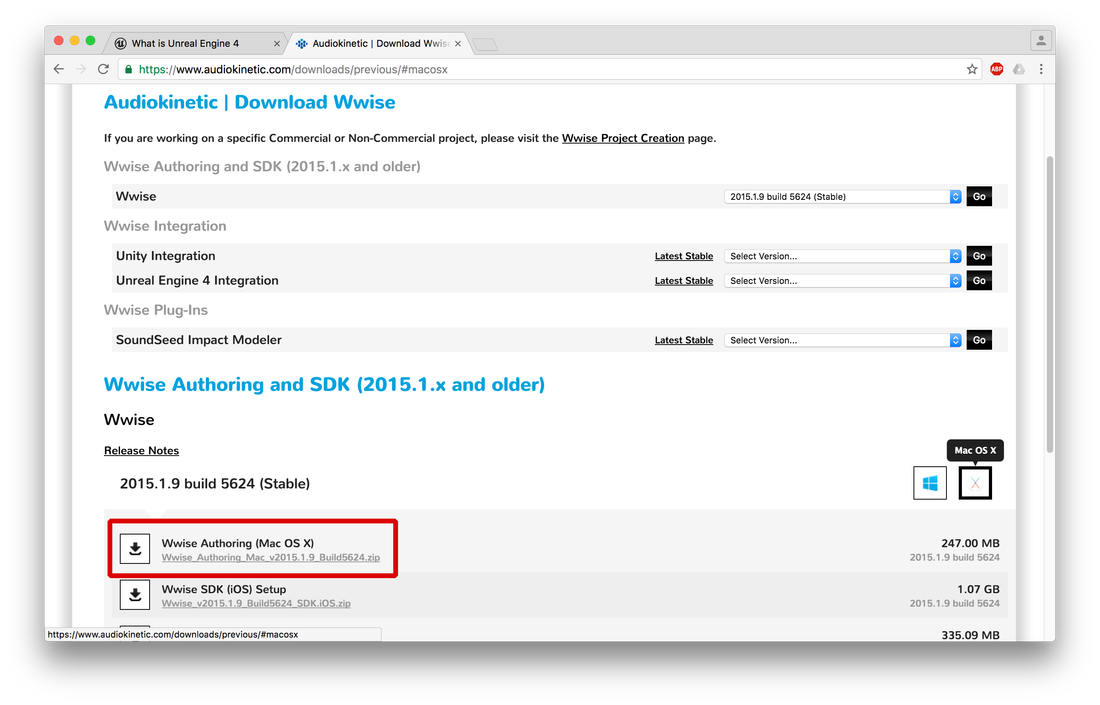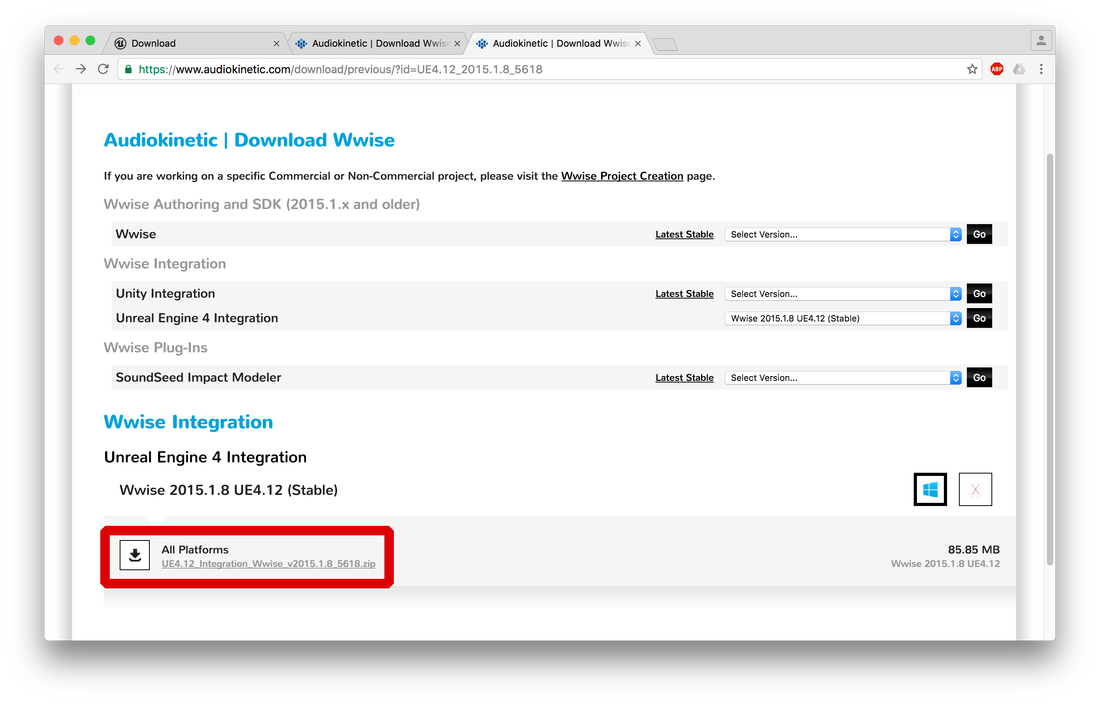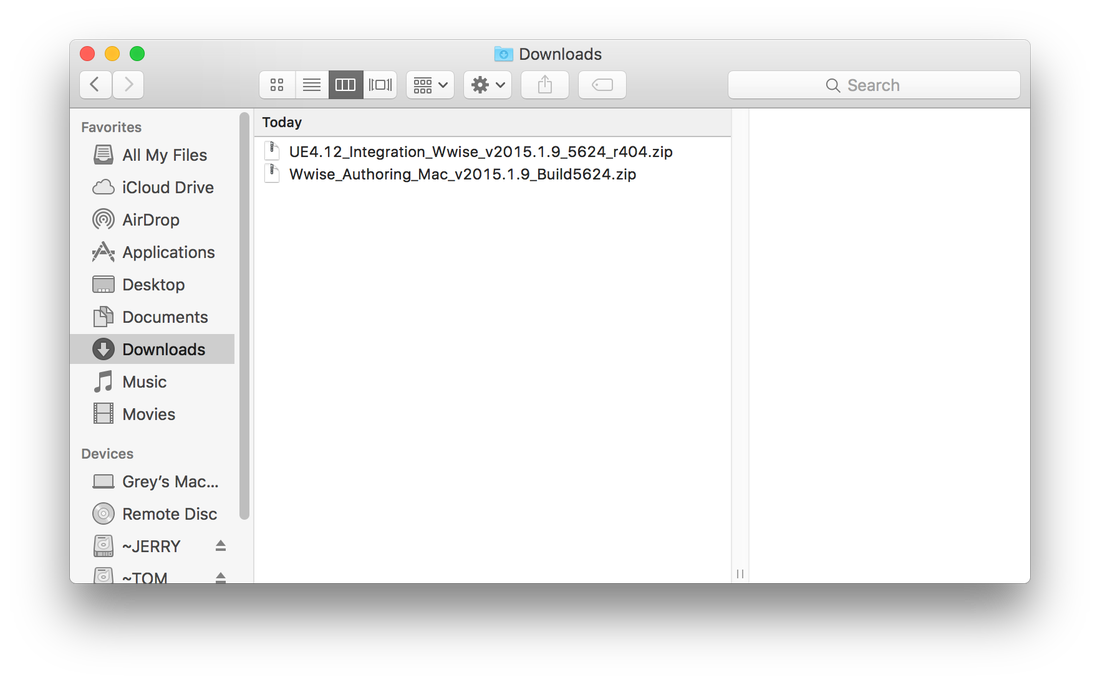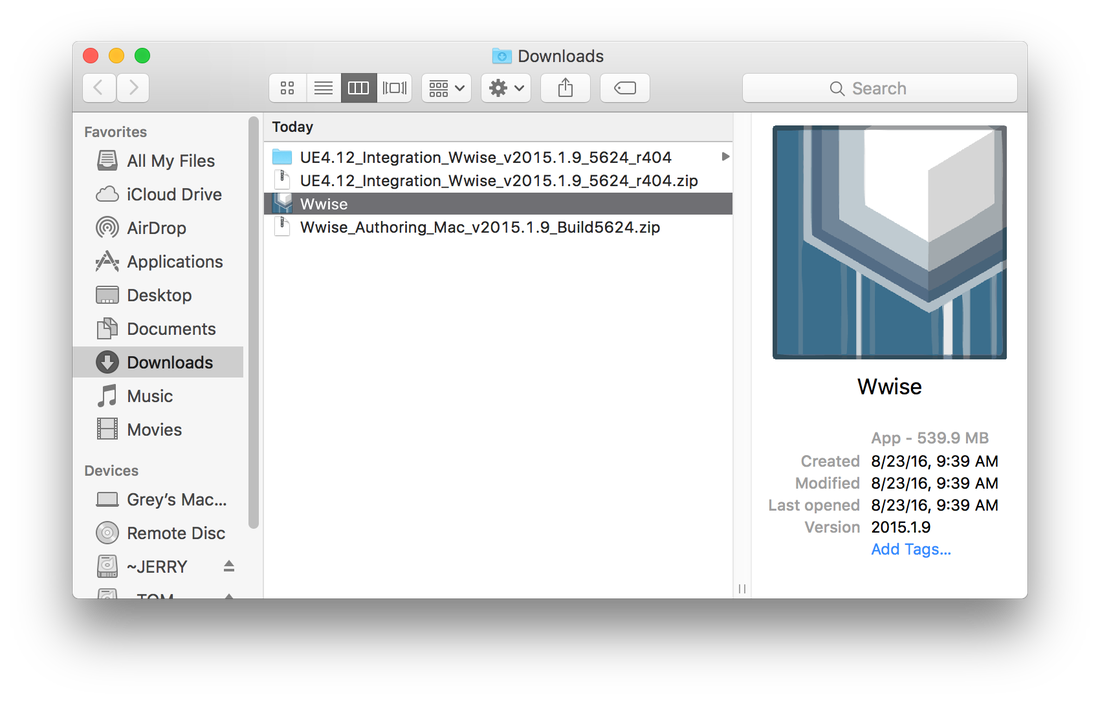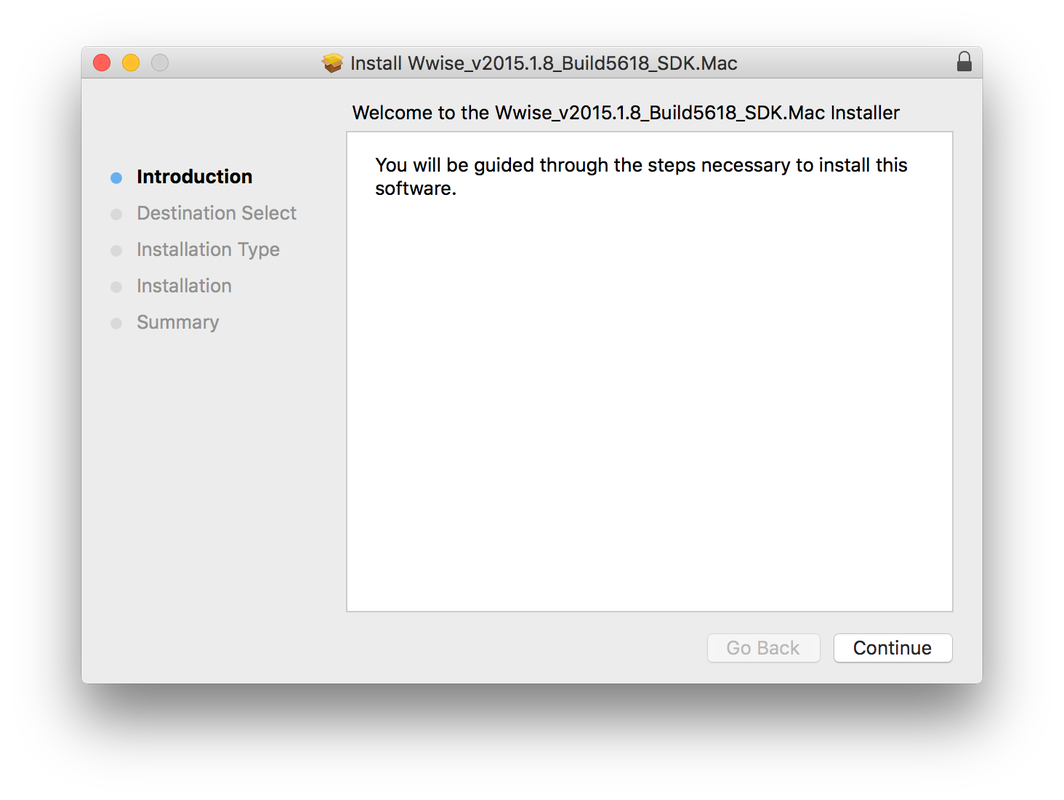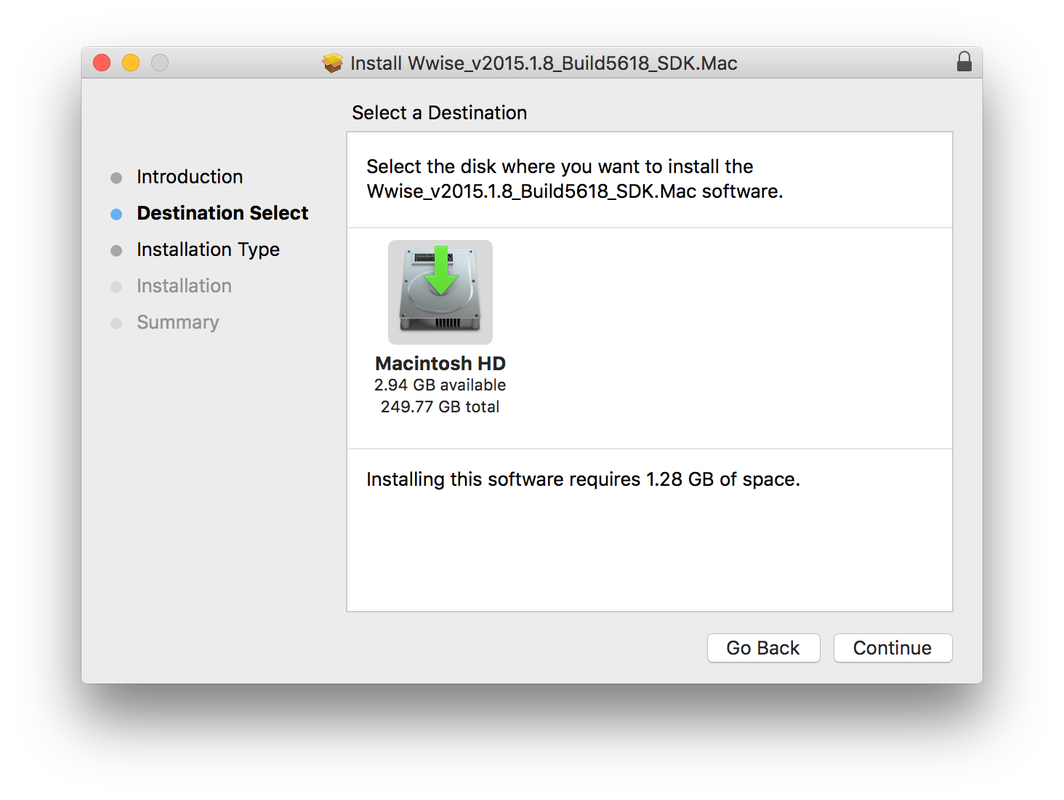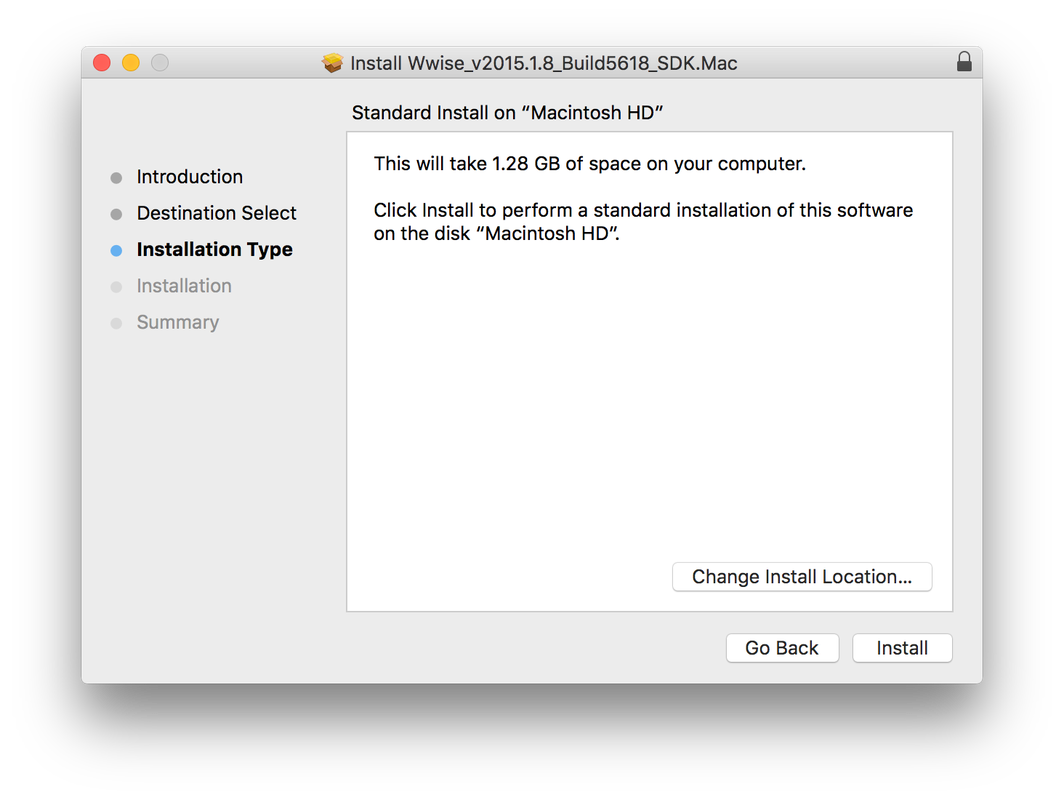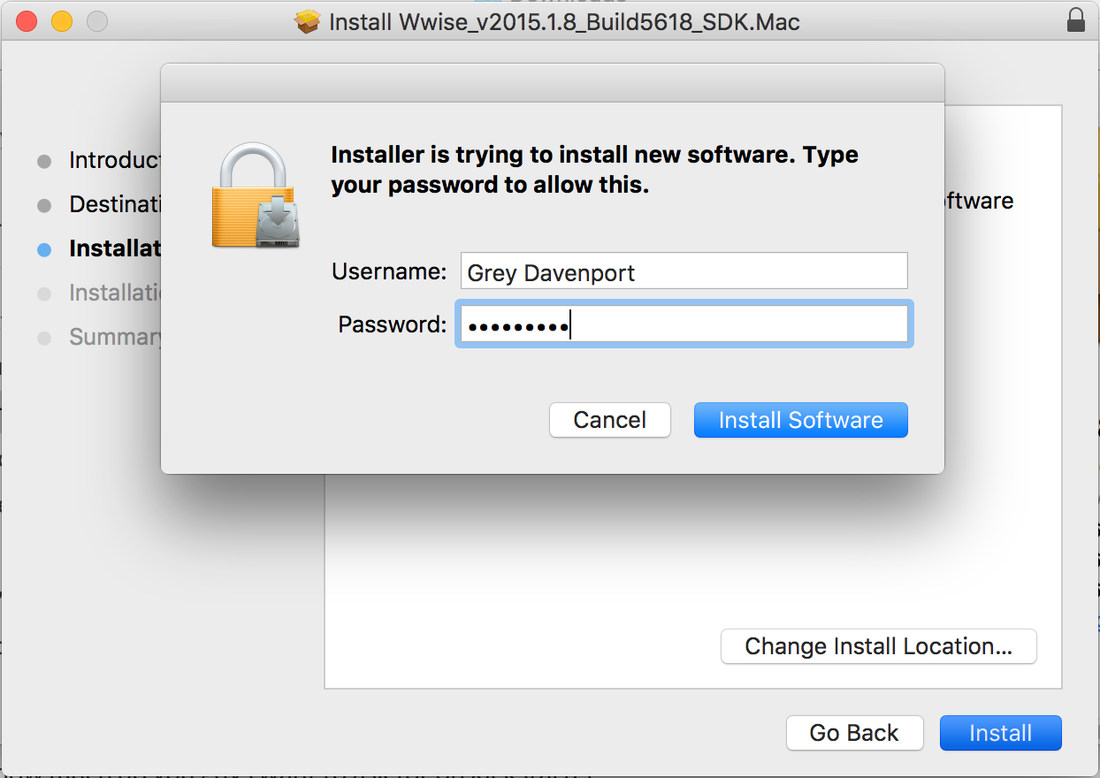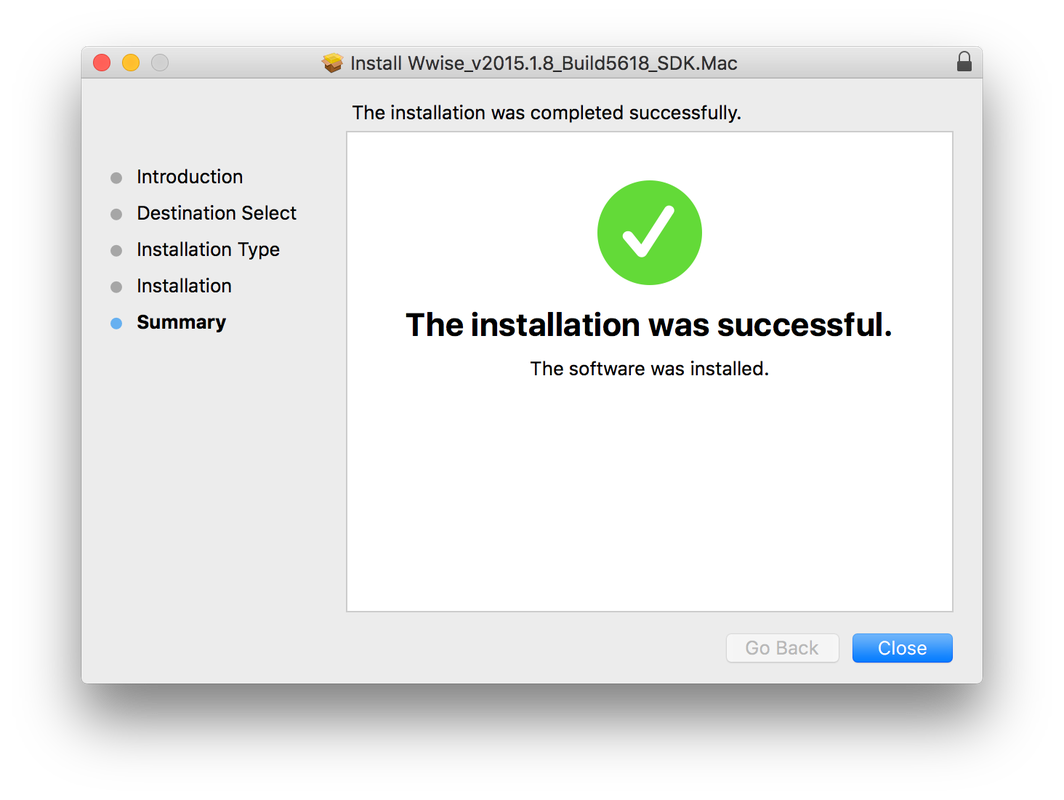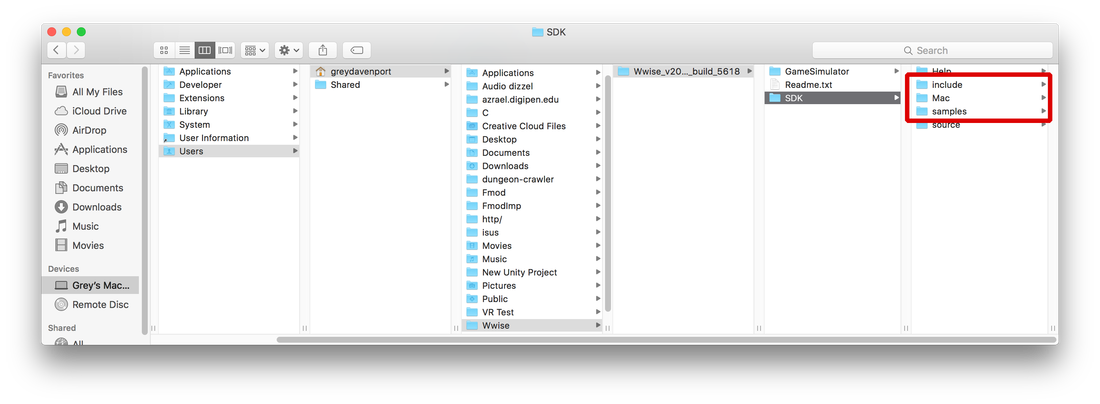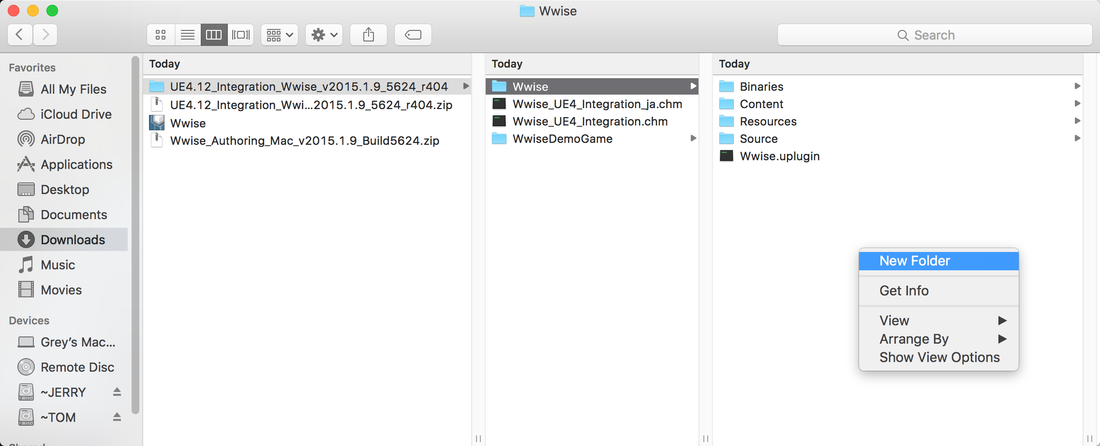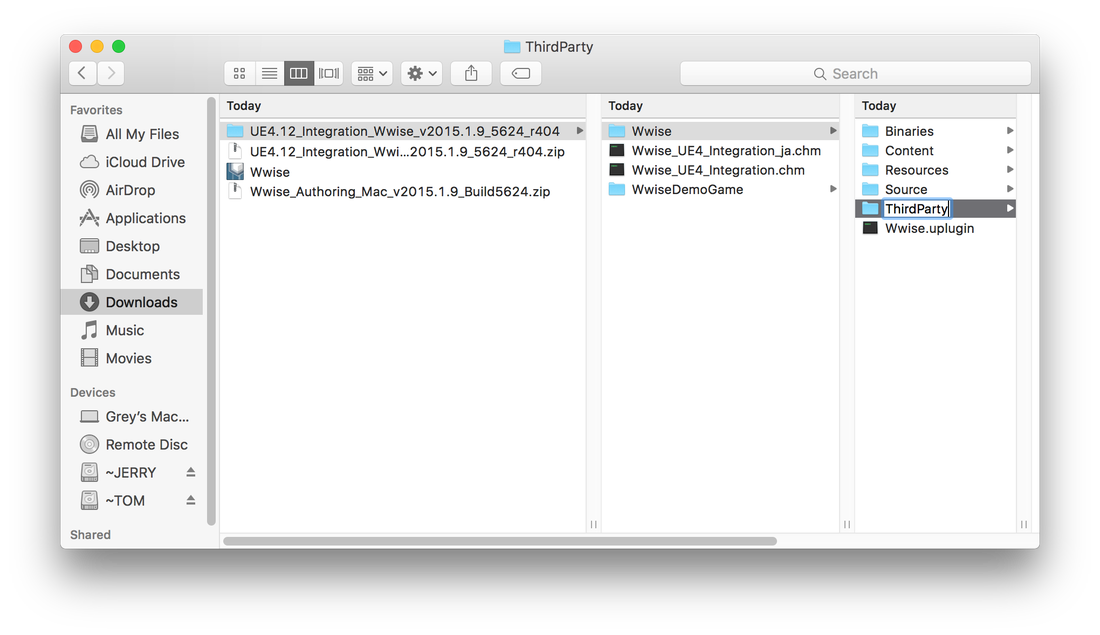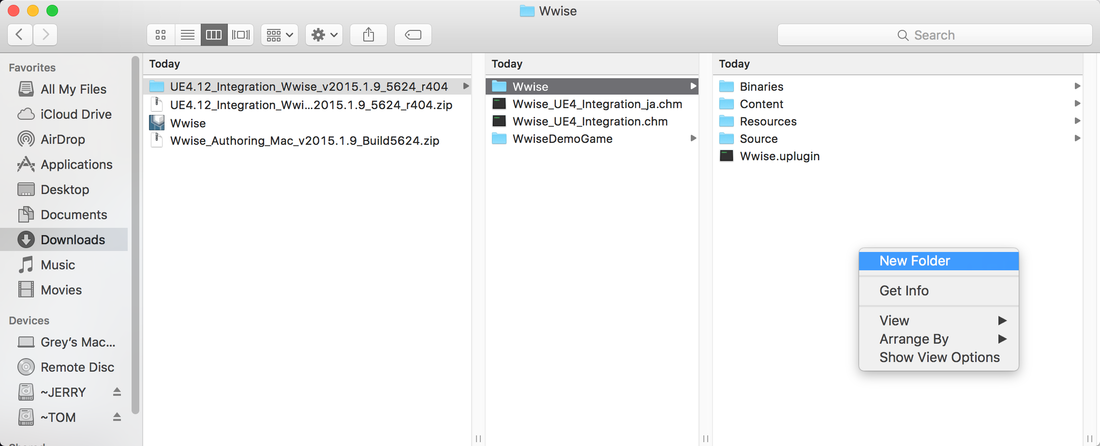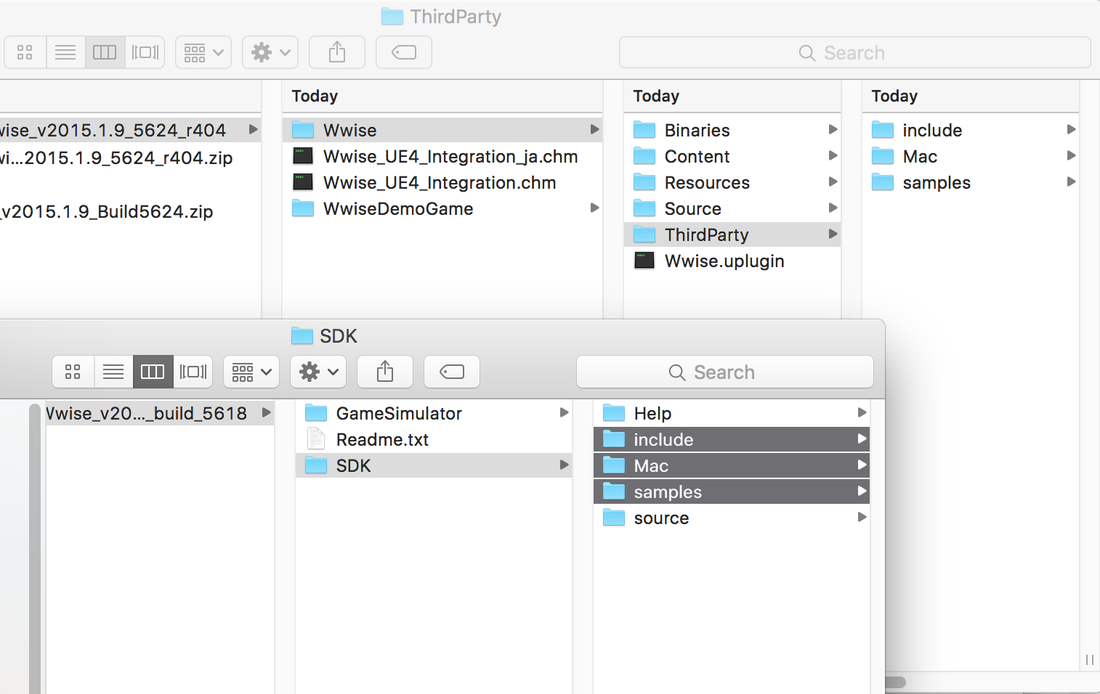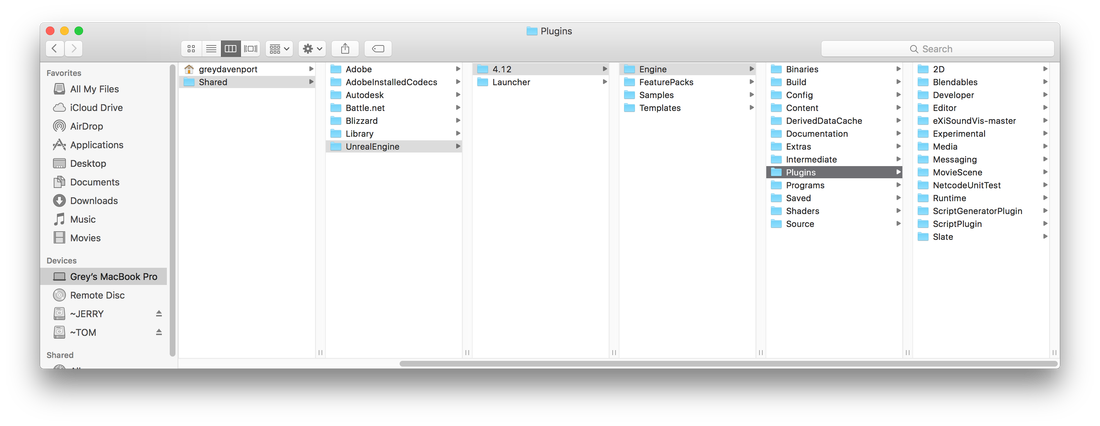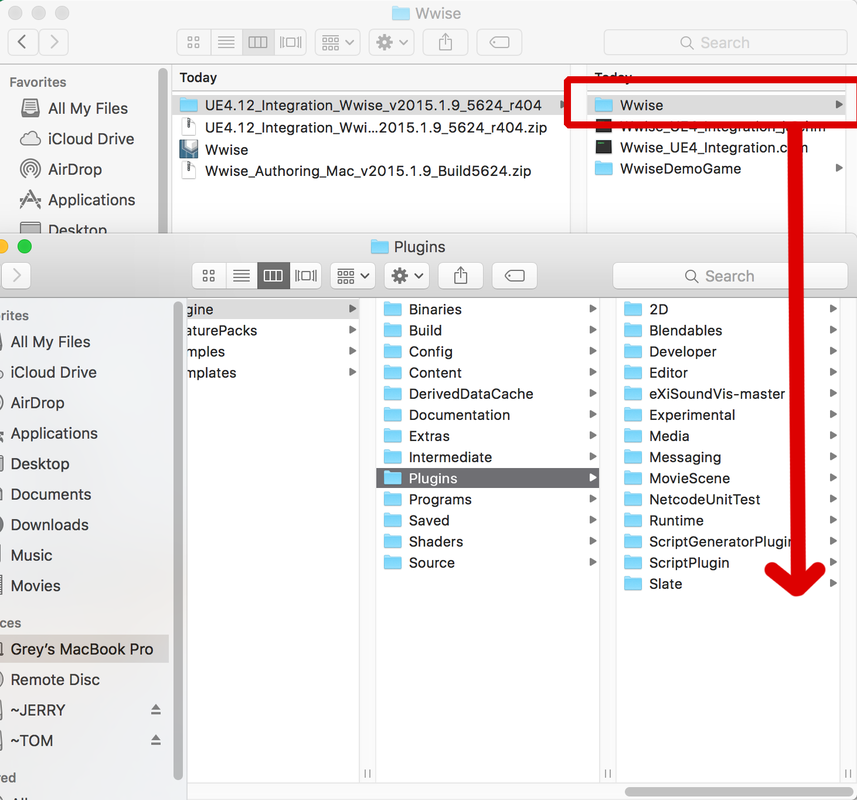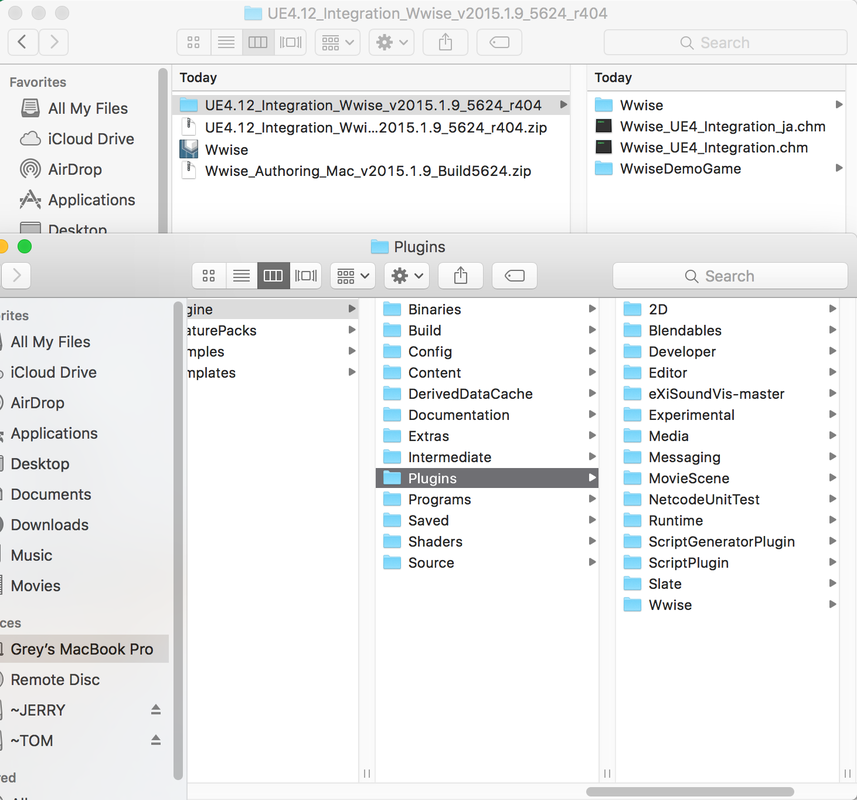So to start you’ll want to download the latest versions of Unreal, Wwise and the Wwise Unreal integration.
https://www.unrealengine.com/
https://www.audiokinetic.com/downloads/previous/#macosx
https://www.audiokinetic.com/download/previous/?id=UE4.12_2015.1.9_5624
https://www.unrealengine.com/
https://www.audiokinetic.com/downloads/previous/#macosx
https://www.audiokinetic.com/download/previous/?id=UE4.12_2015.1.9_5624
For Unreal you'll want the Mac version of the Unreal Engine.
For Wwise you’ll want to navigate to previous versions and then select mac and download on the latest build.
Then you'll need the Wwise and Unreal integration zip. It's the same for both Mac and PC so you can download either.
Then you'll want to go through the Epic Games Launcher Installation from Unreal.
Then you'll want to unzip the other two folders and go through the Wwise installation.
Then you'll want to locate your Wwise "SDK" folder it should be in your User folder. We'll need to copy the folders "include", "Mac" and "samples".
In a separate finder window, you'll want to navigate to the "Wwise" folder in the
"UE4.12_Integration_Wwise_v2015.1.9_5624_r404" folder you unzipped and create a new folder called "ThirdParty"
"UE4.12_Integration_Wwise_v2015.1.9_5624_r404" folder you unzipped and create a new folder called "ThirdParty"
Then drag the folders from "SDK" and copy them to the "Wwise" folder.
Once that is done navigate to your Unreal "Plugins" folder
Here is where you will copy over your "Wwise" folder from the "UE4.12_Integration_Wwise_v2015.1.9_5624_r404" folder.
And you have Successfully integrated Wwise into Unreal!
In the next part I'll show you how to create and build a Wwise project and open it in Unreal.
In the next part I'll show you how to create and build a Wwise project and open it in Unreal.